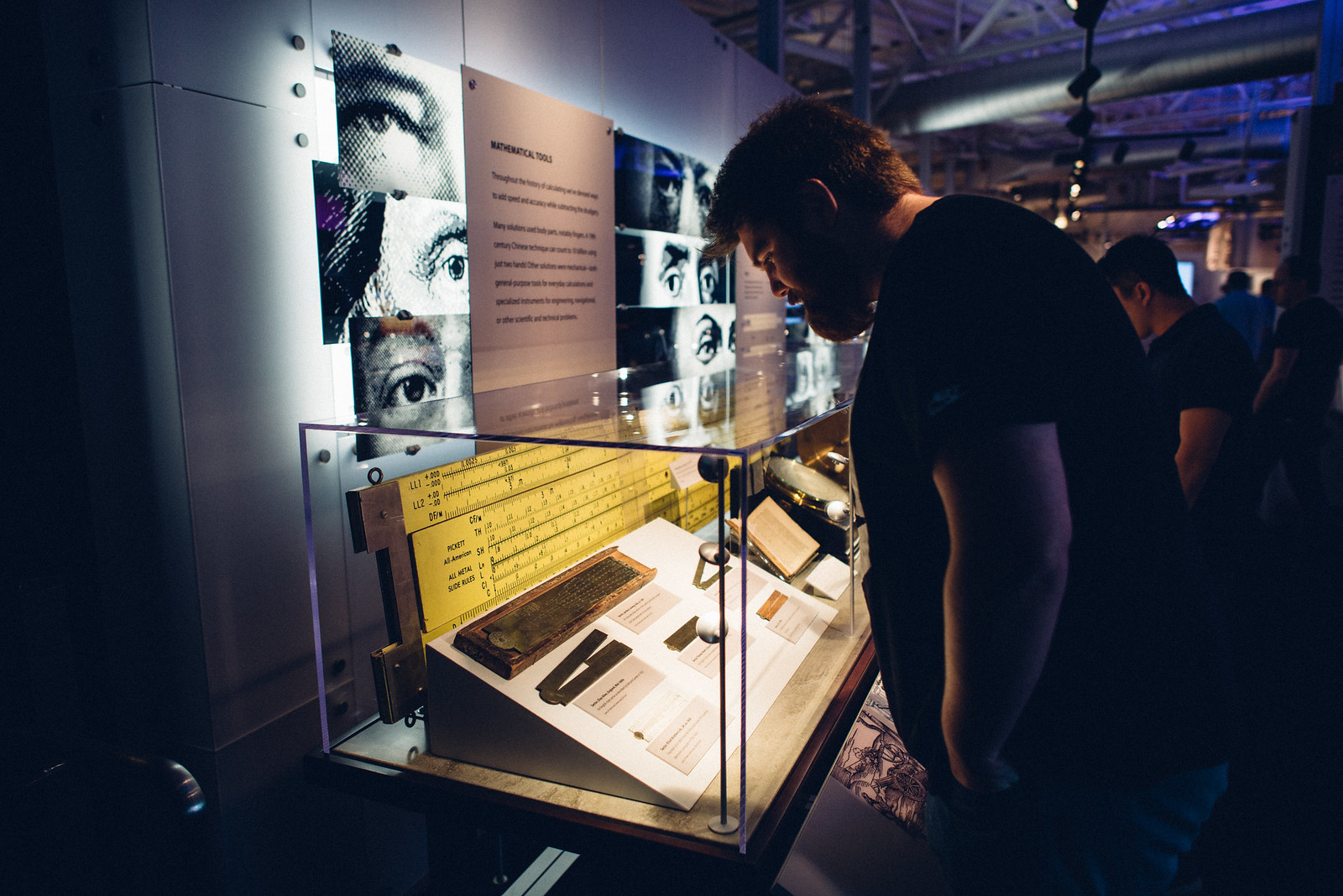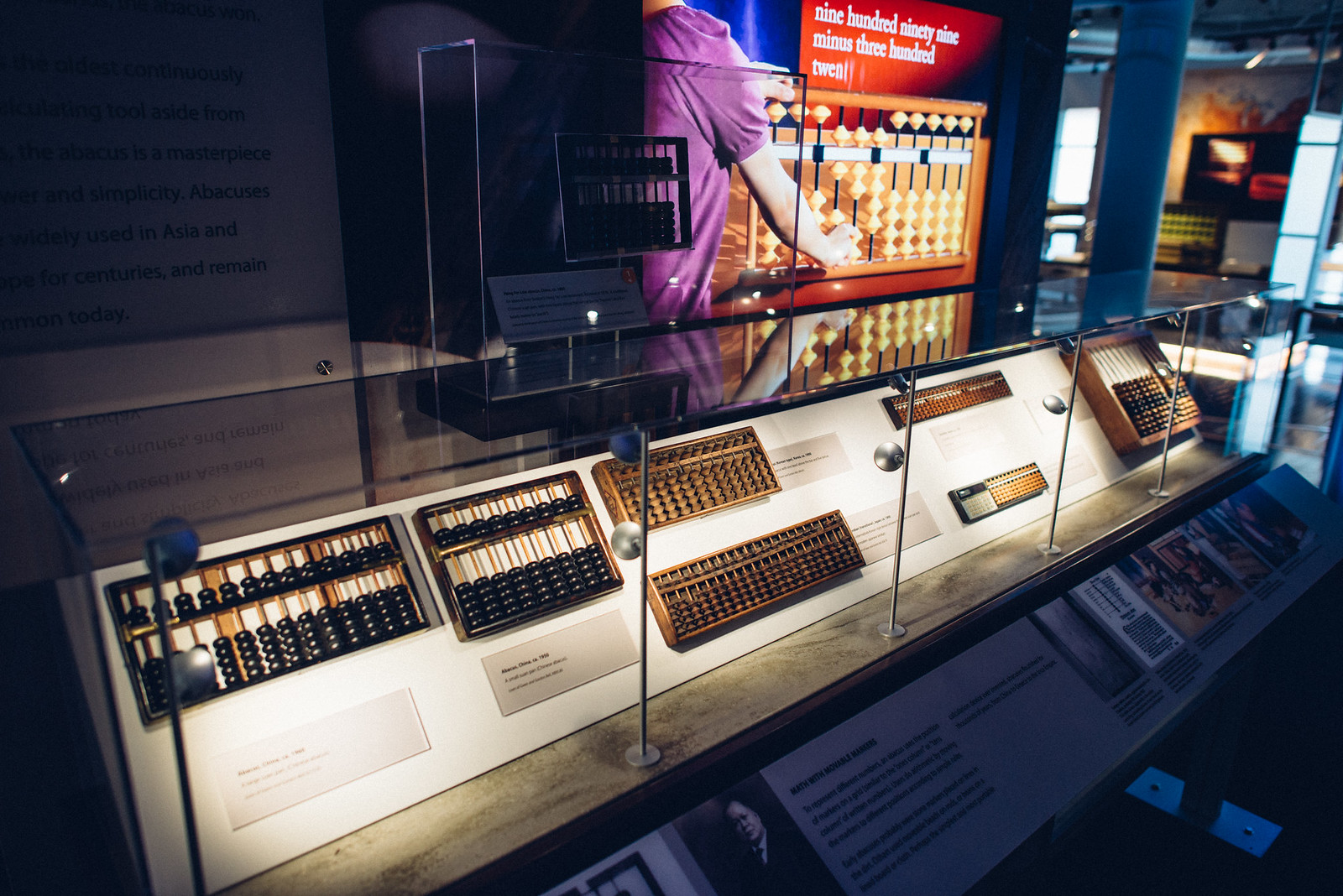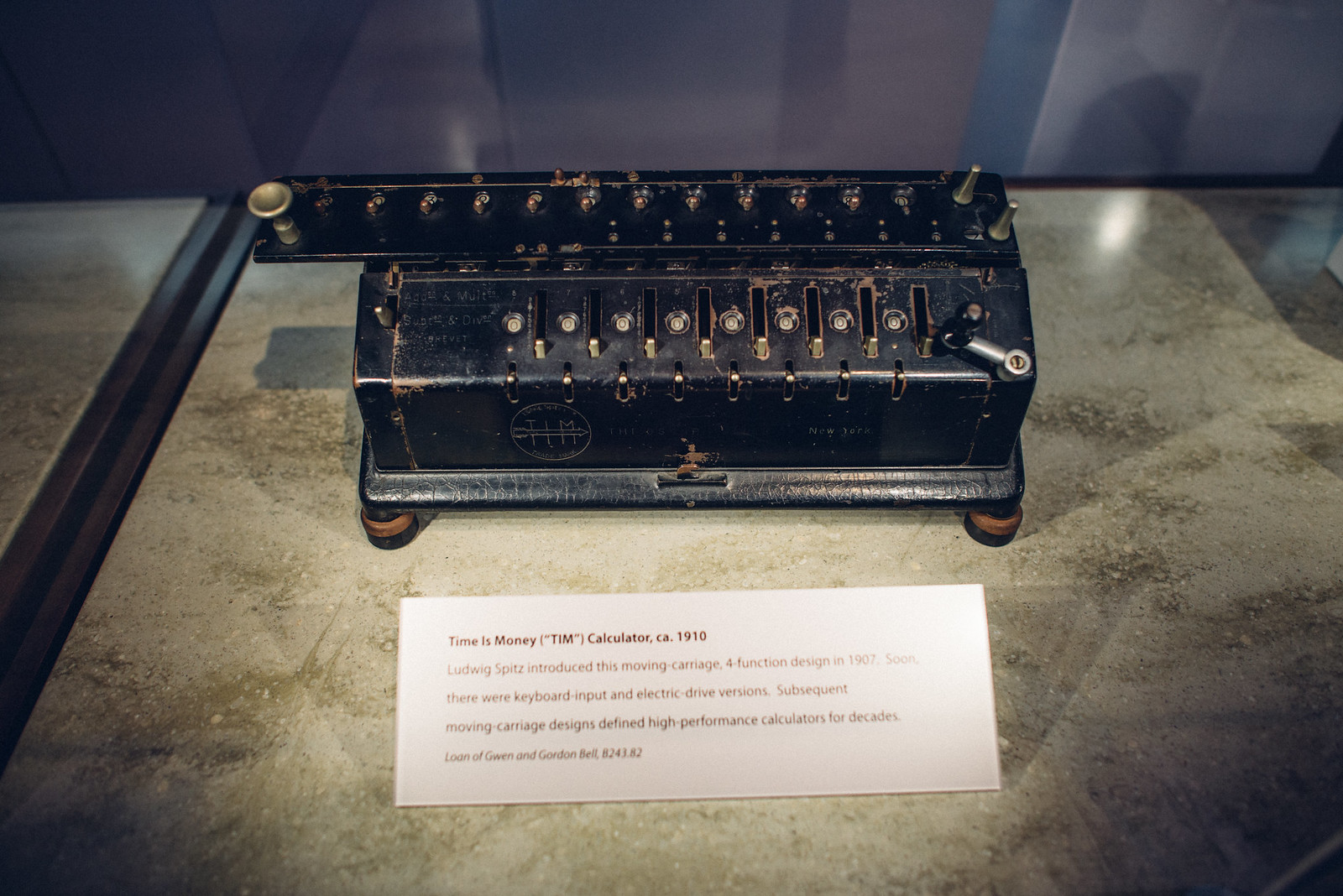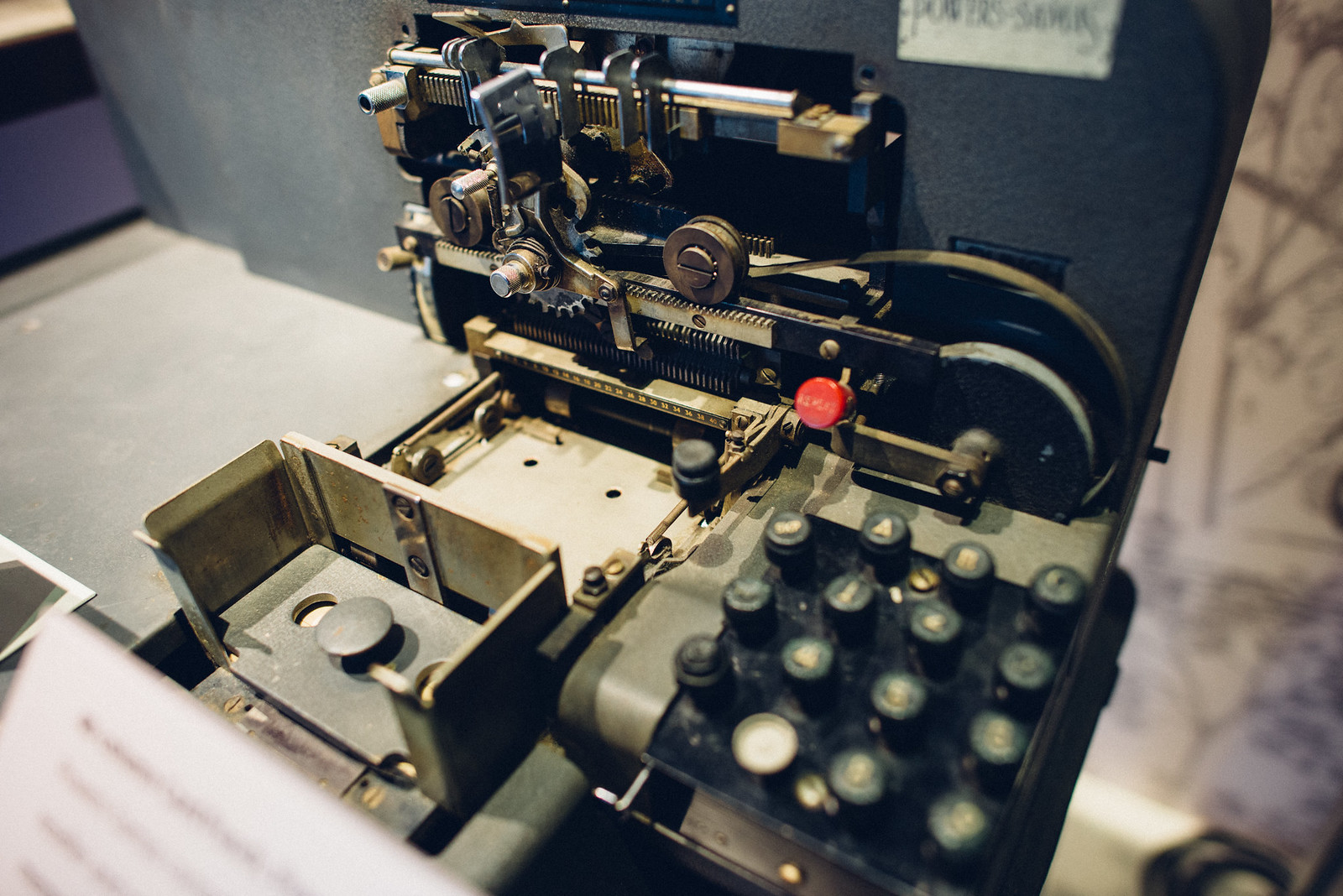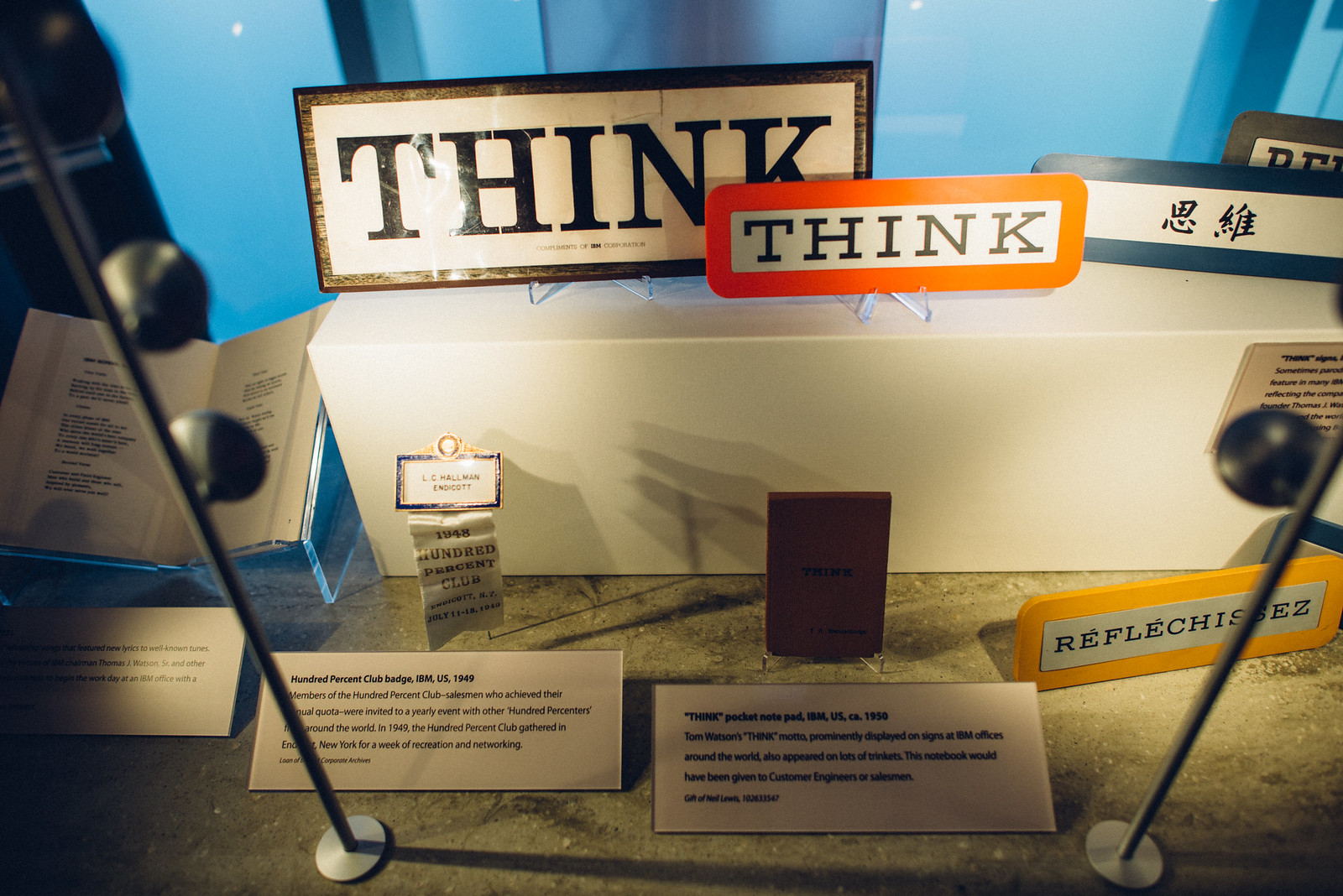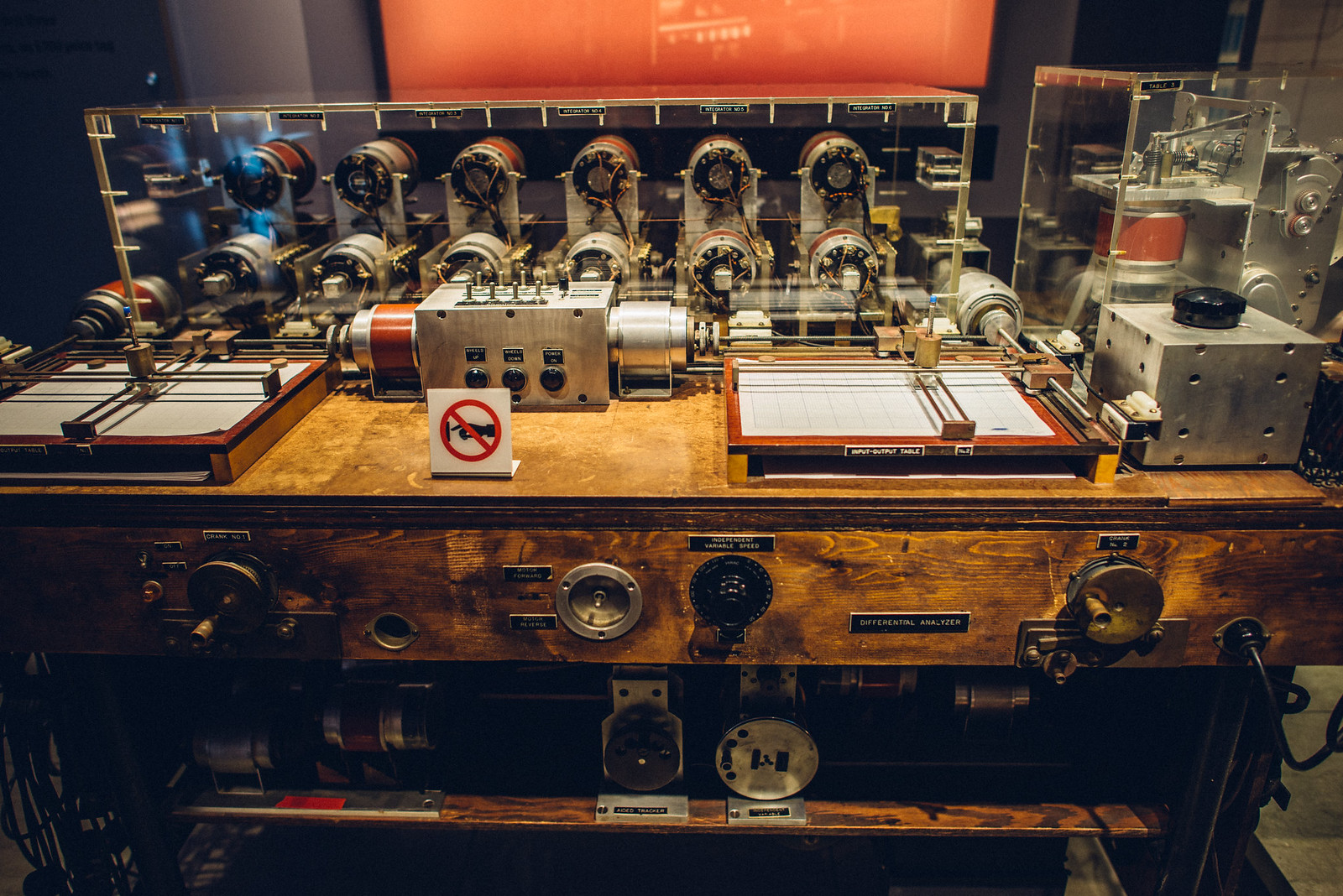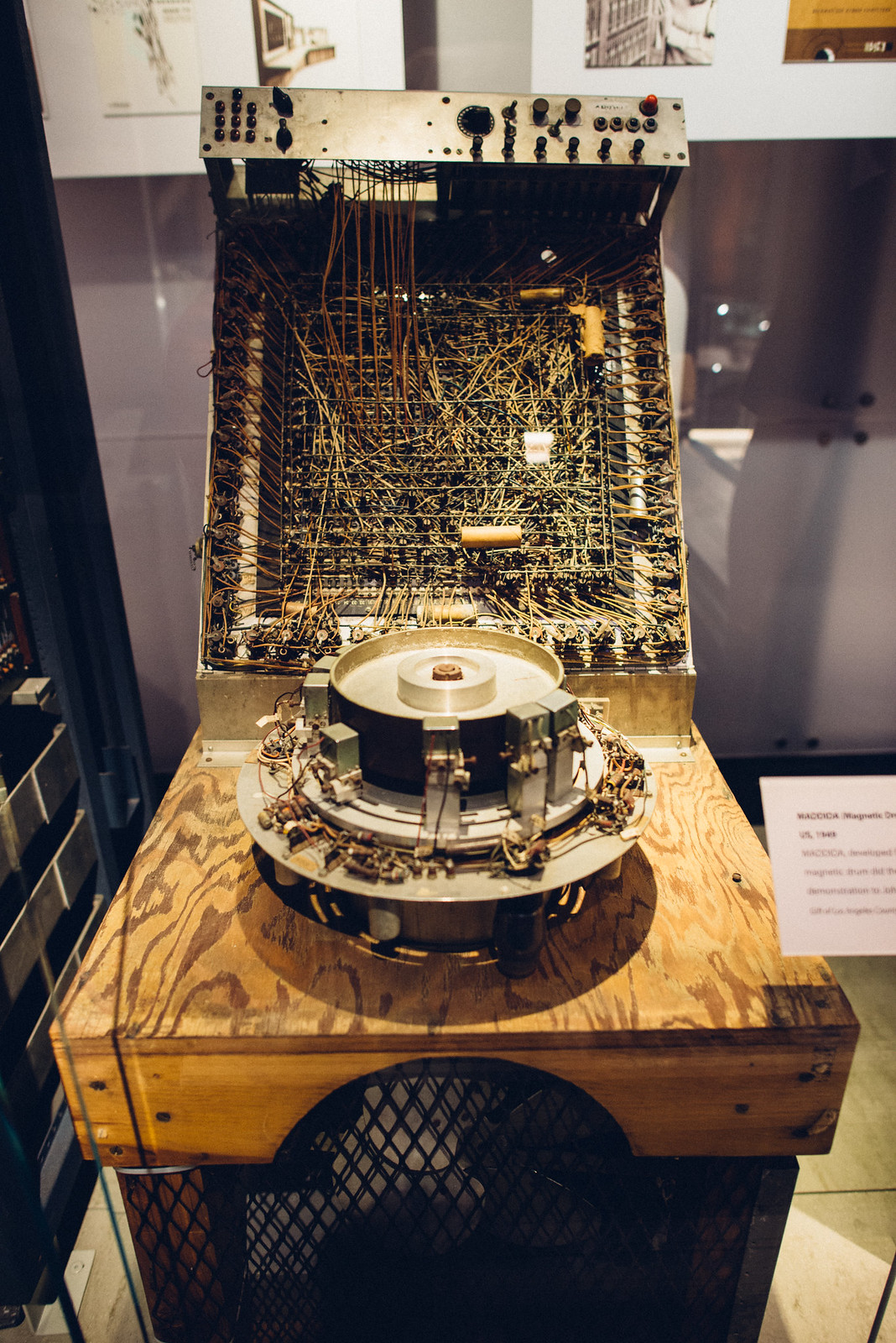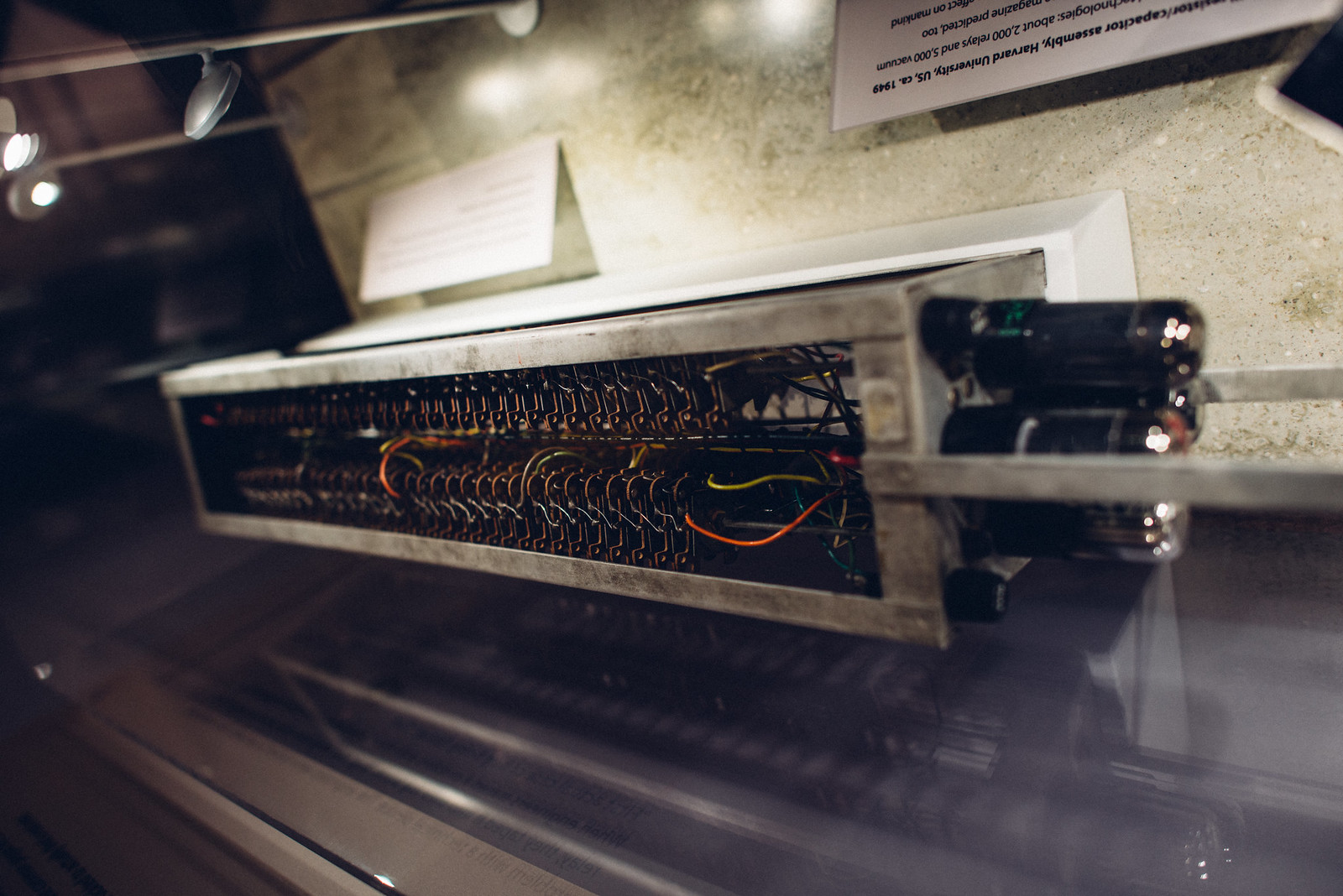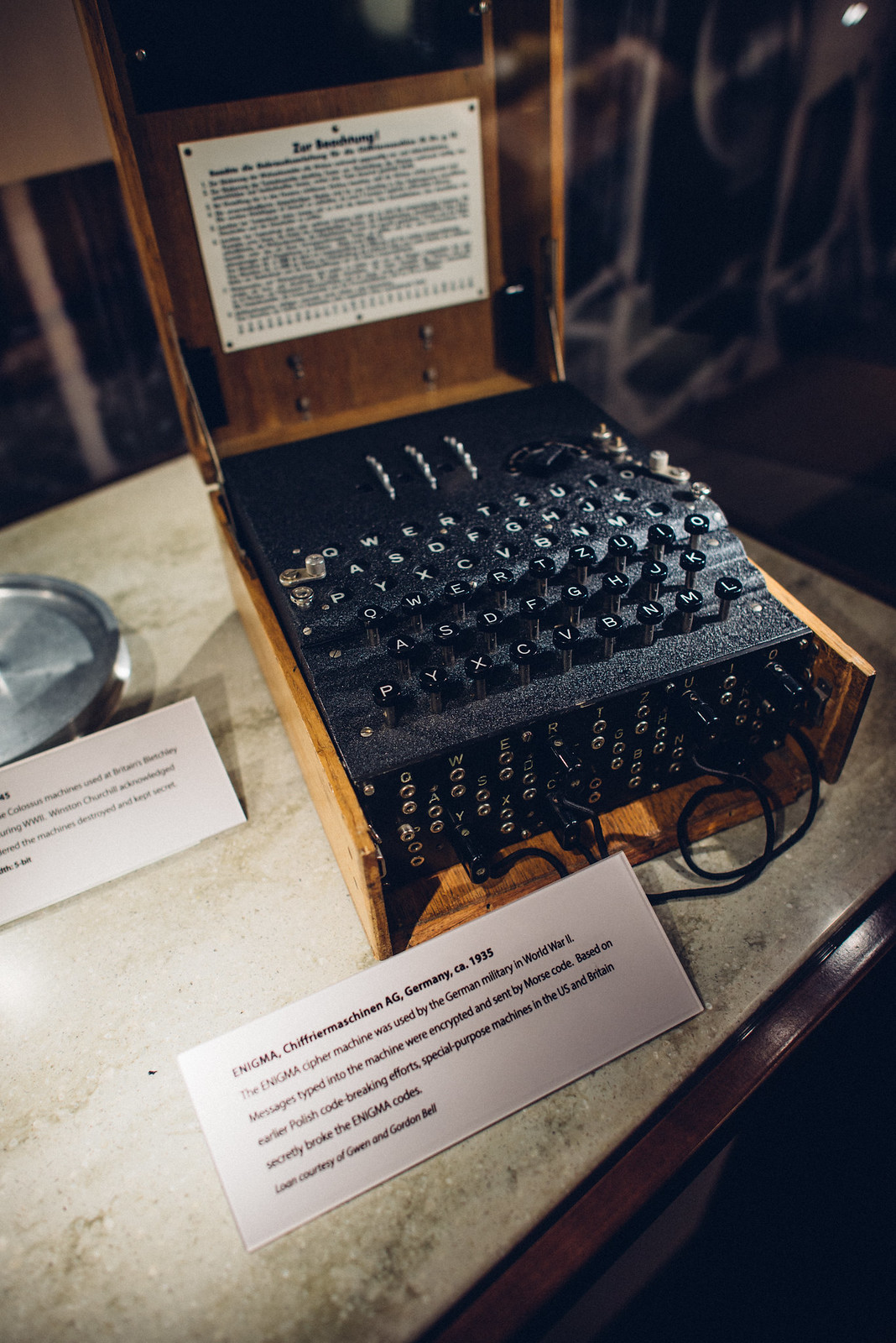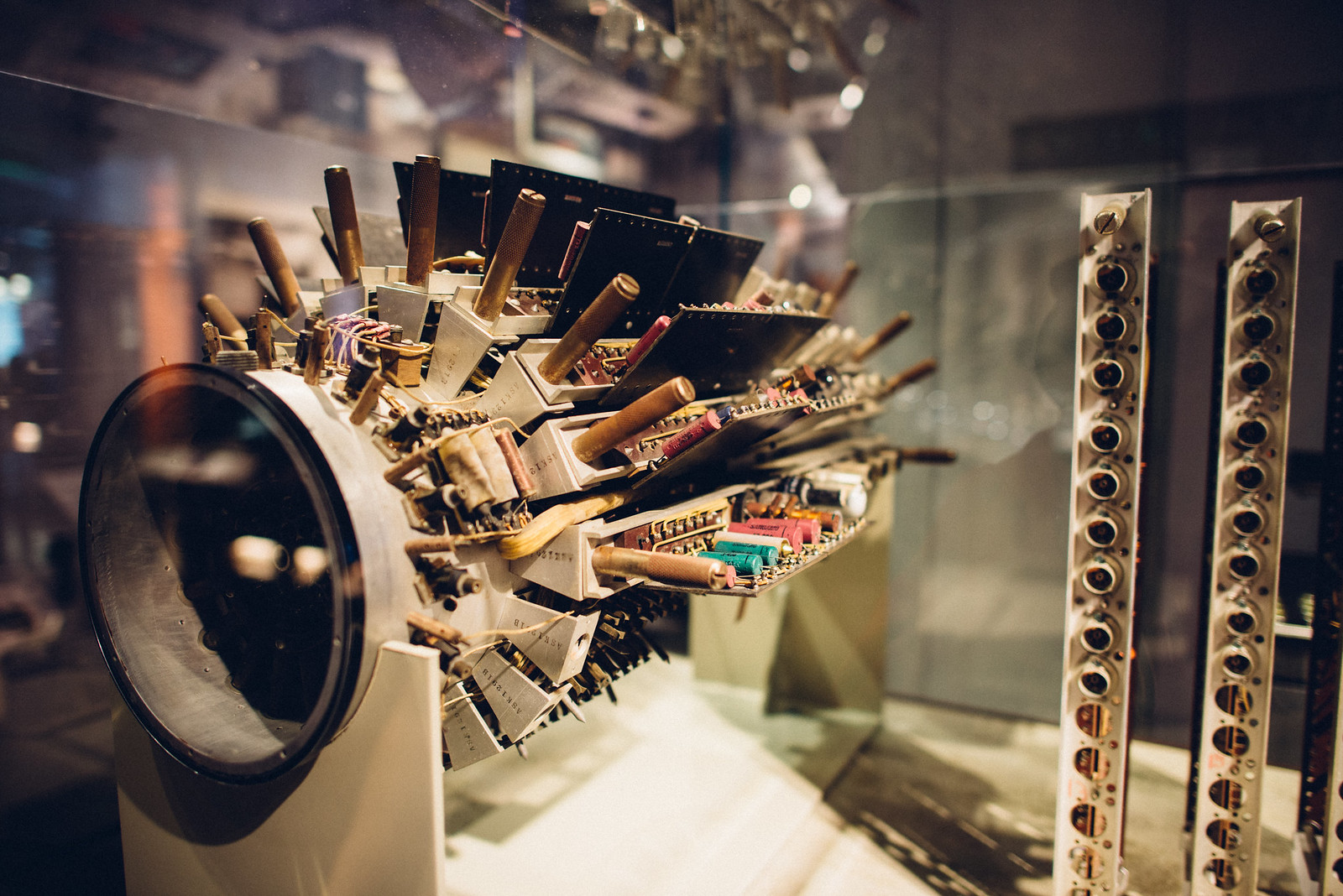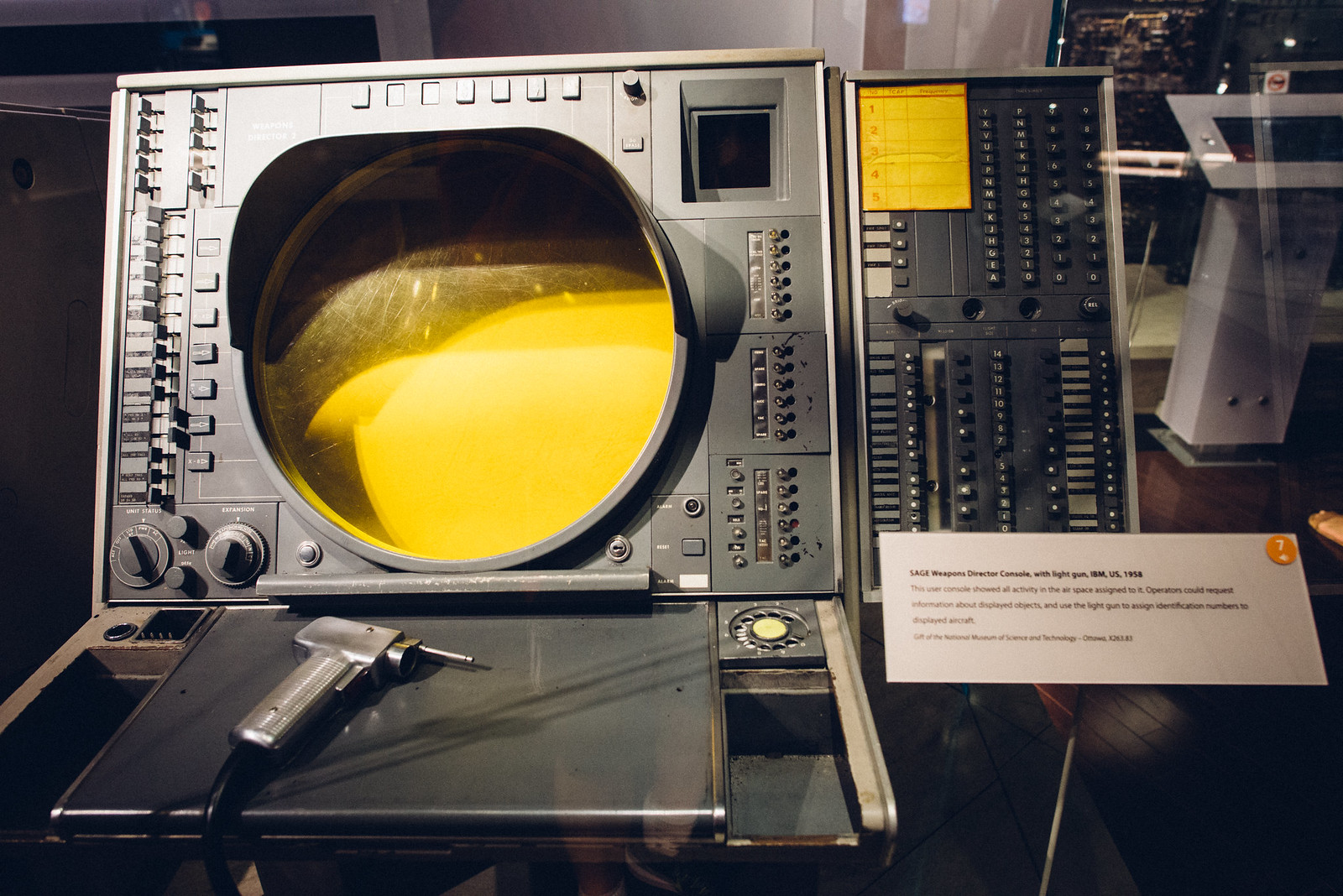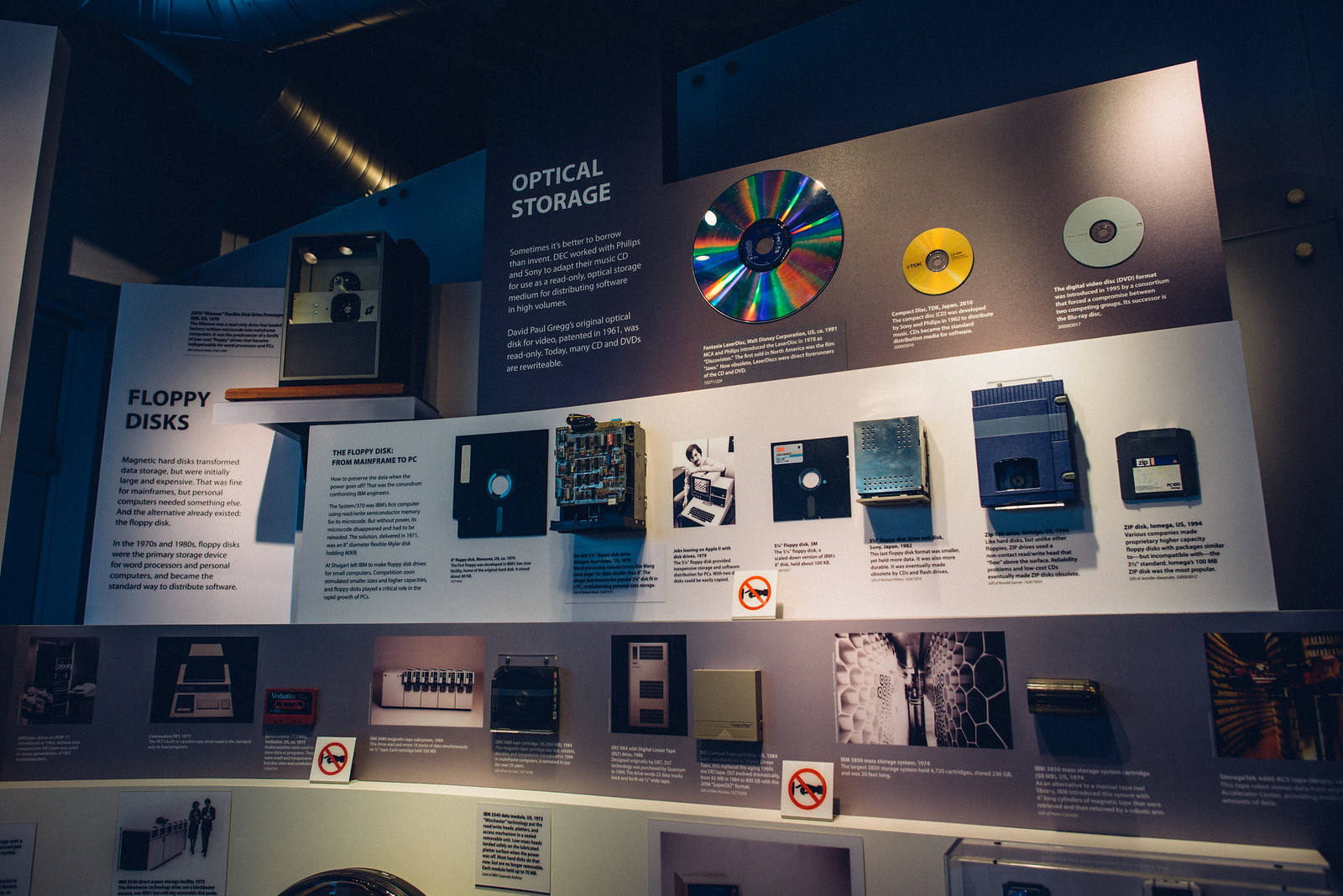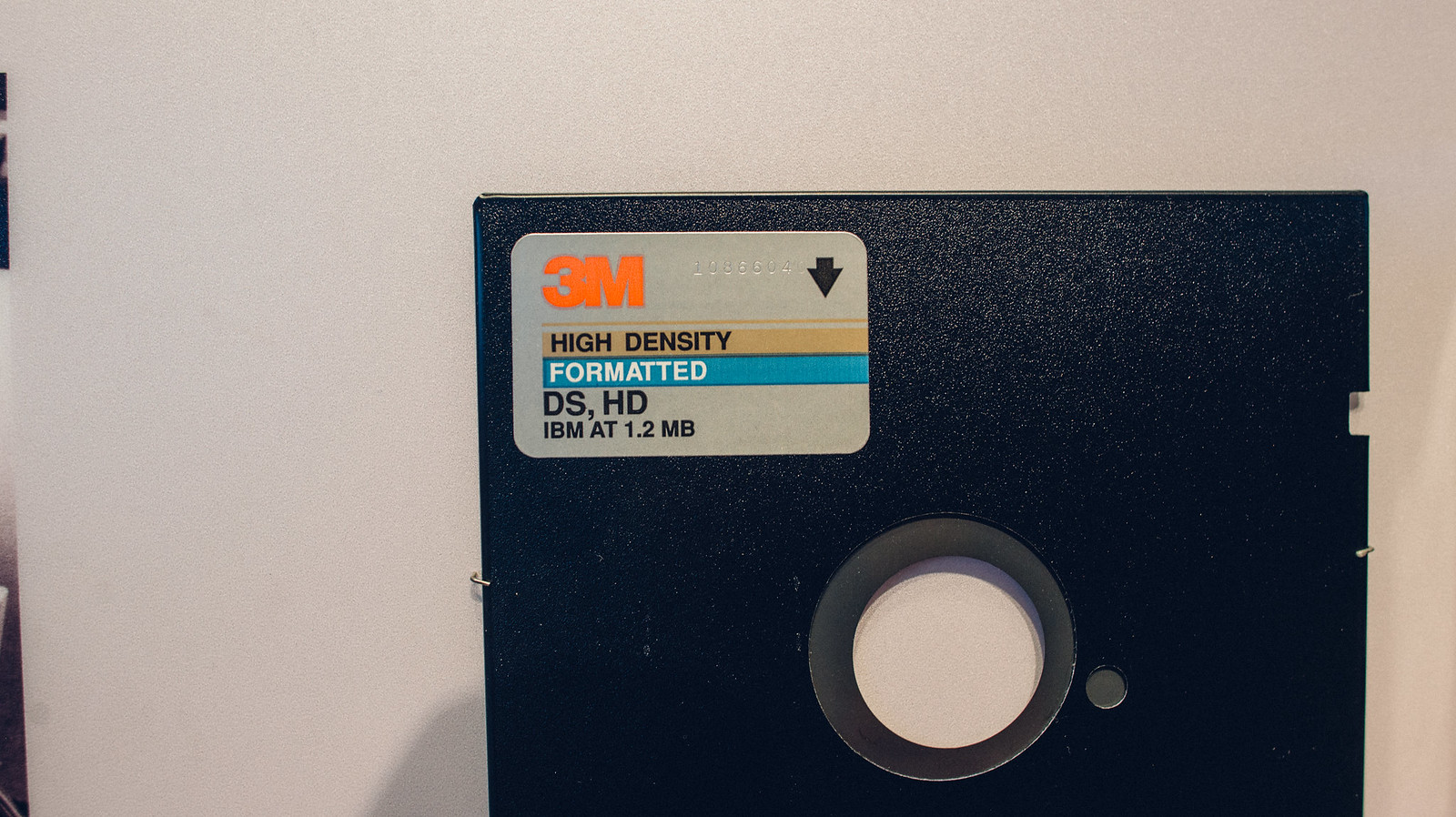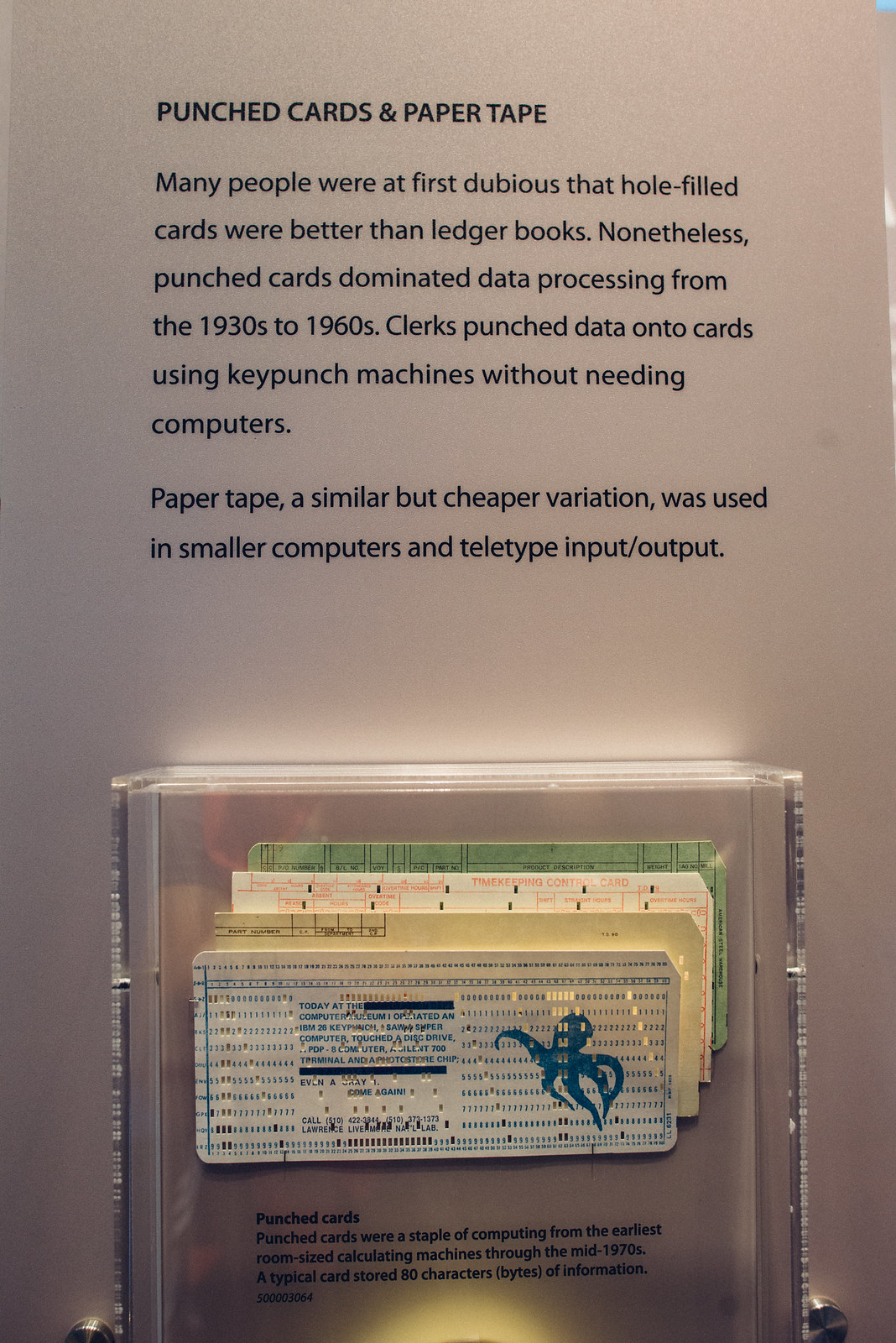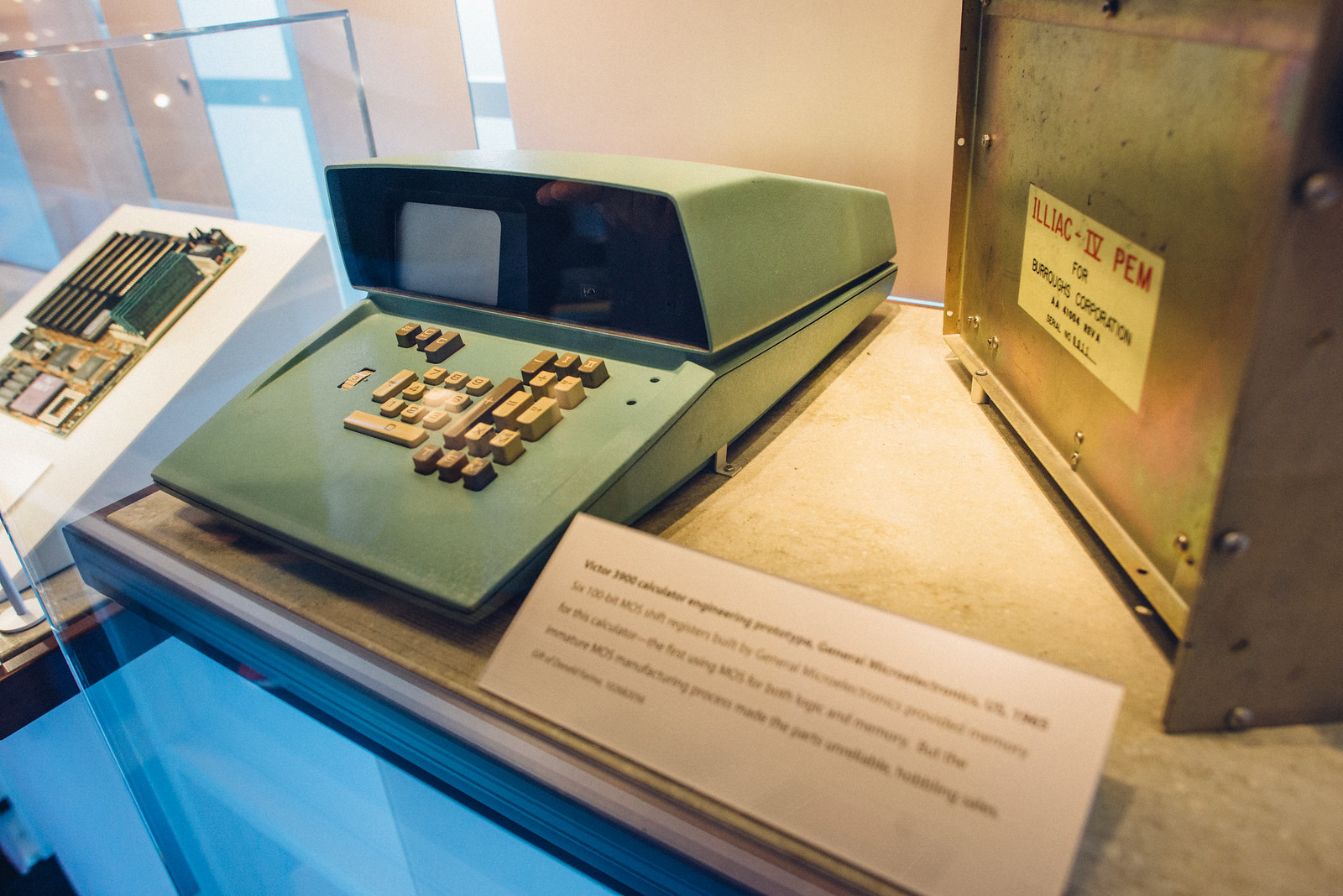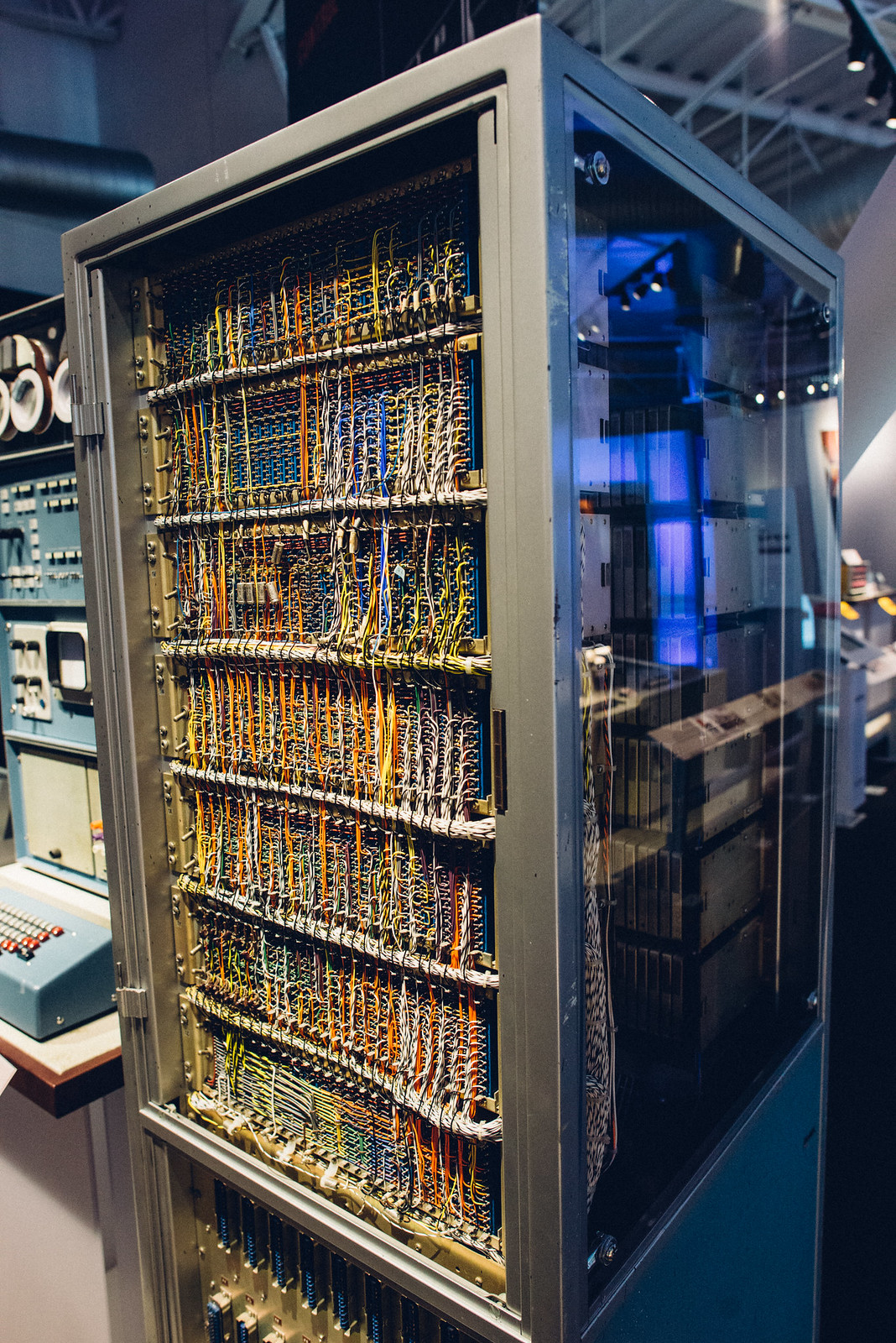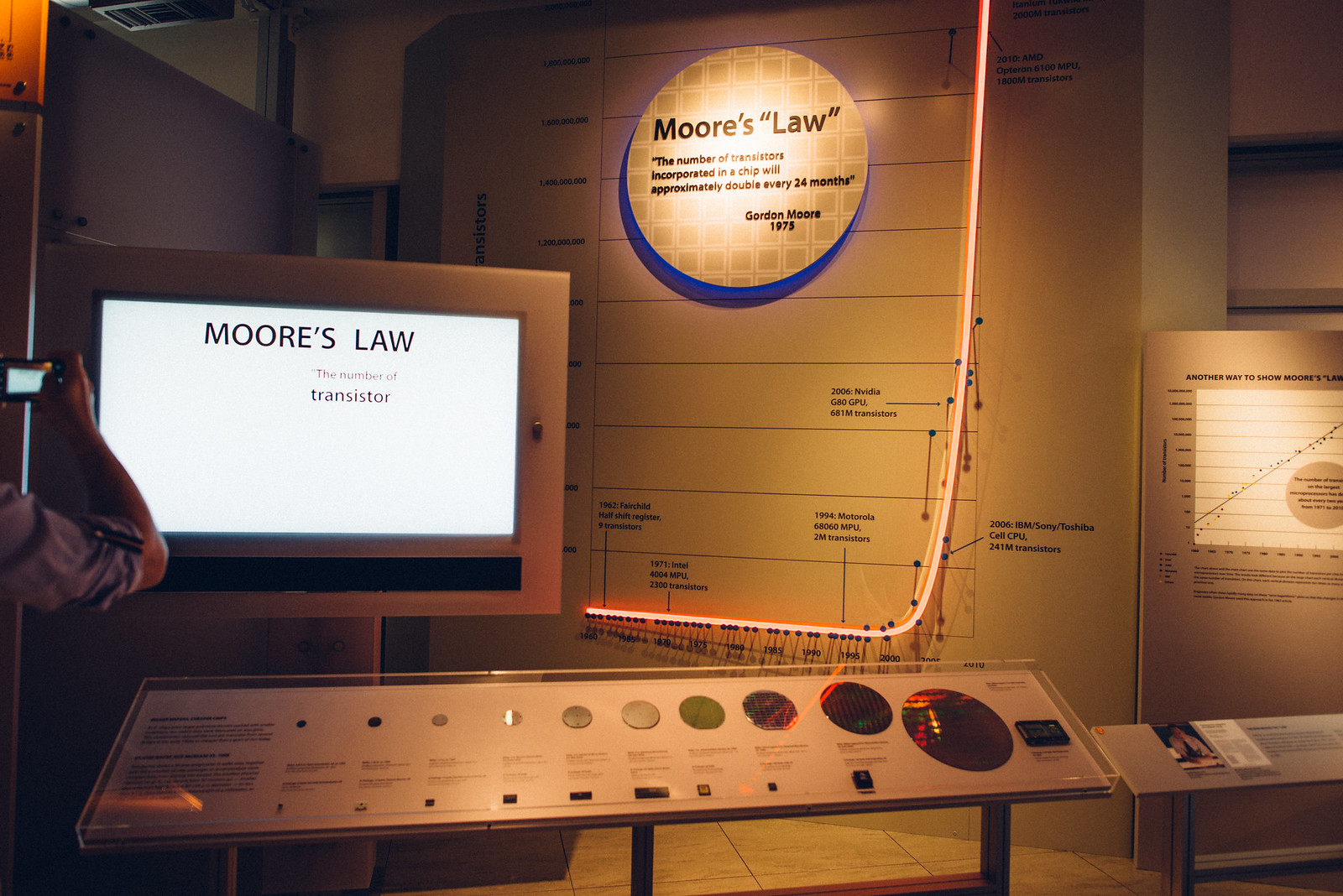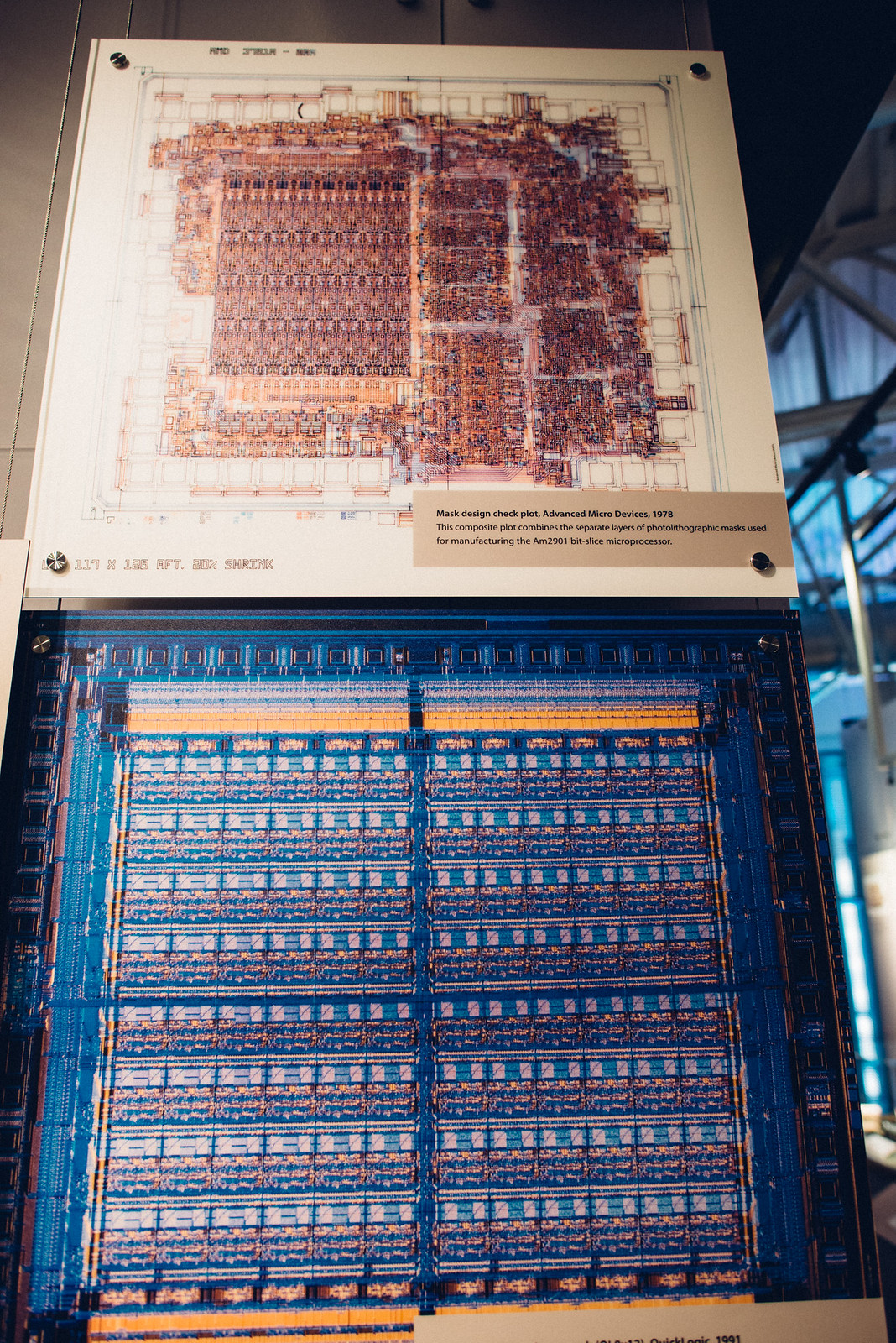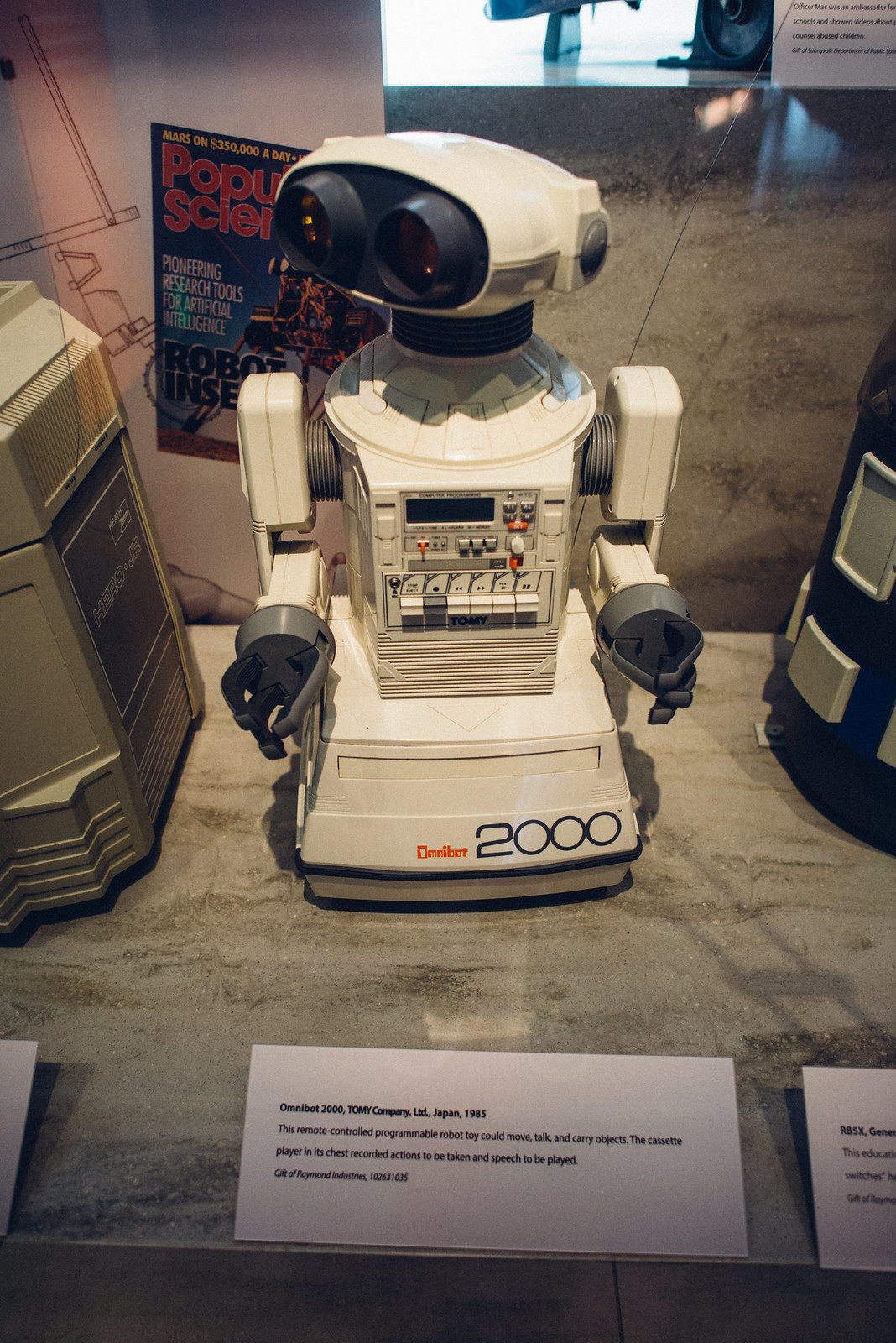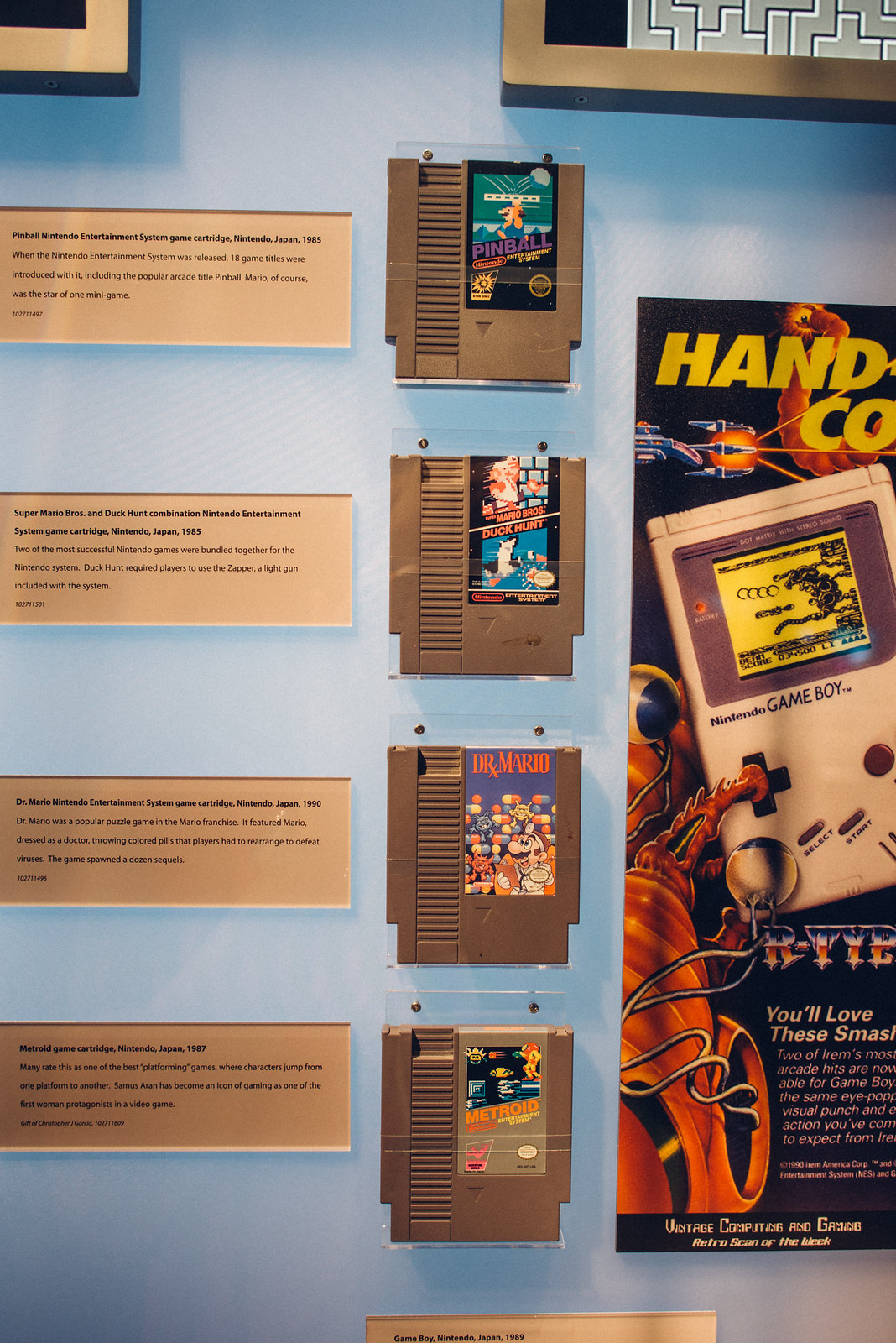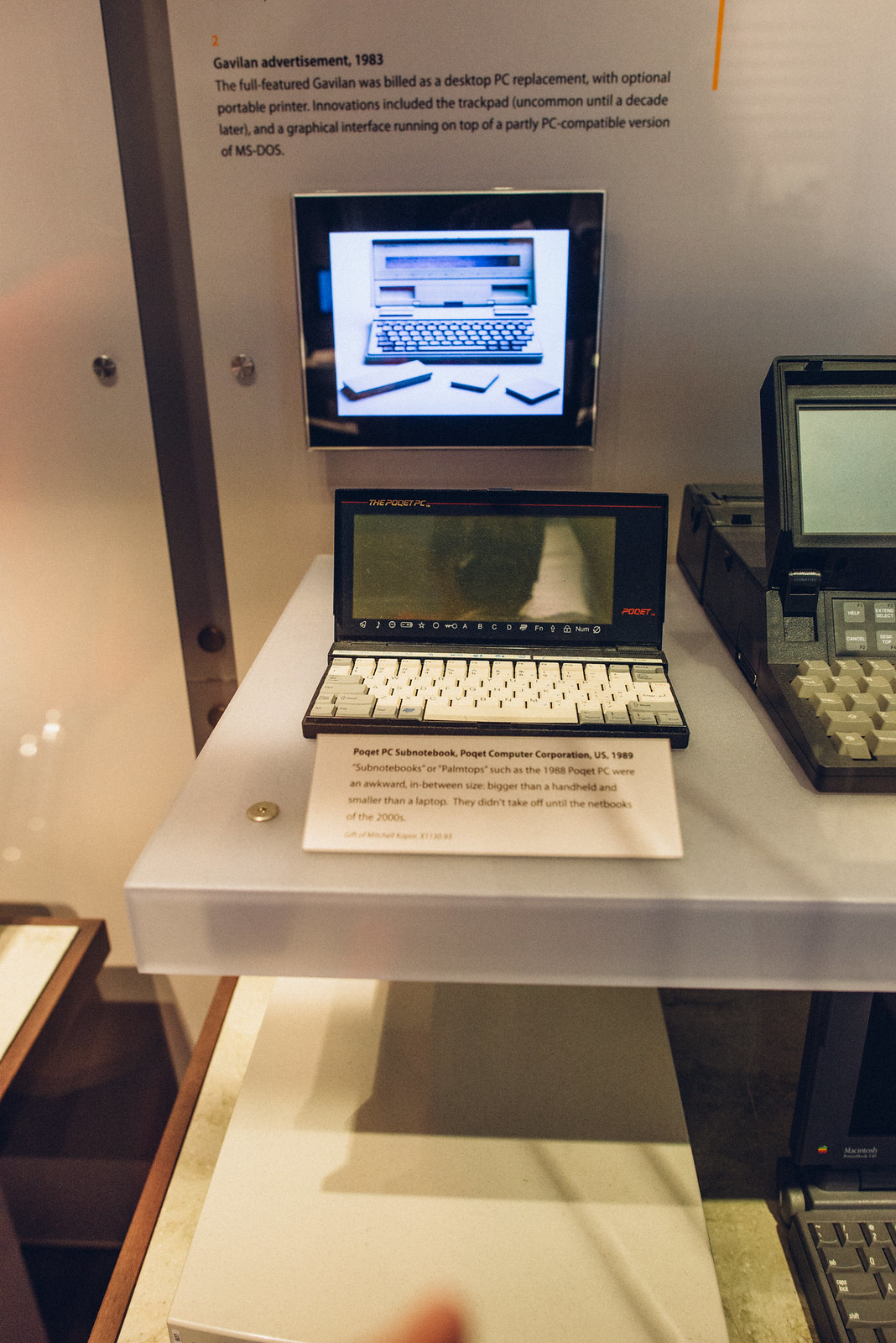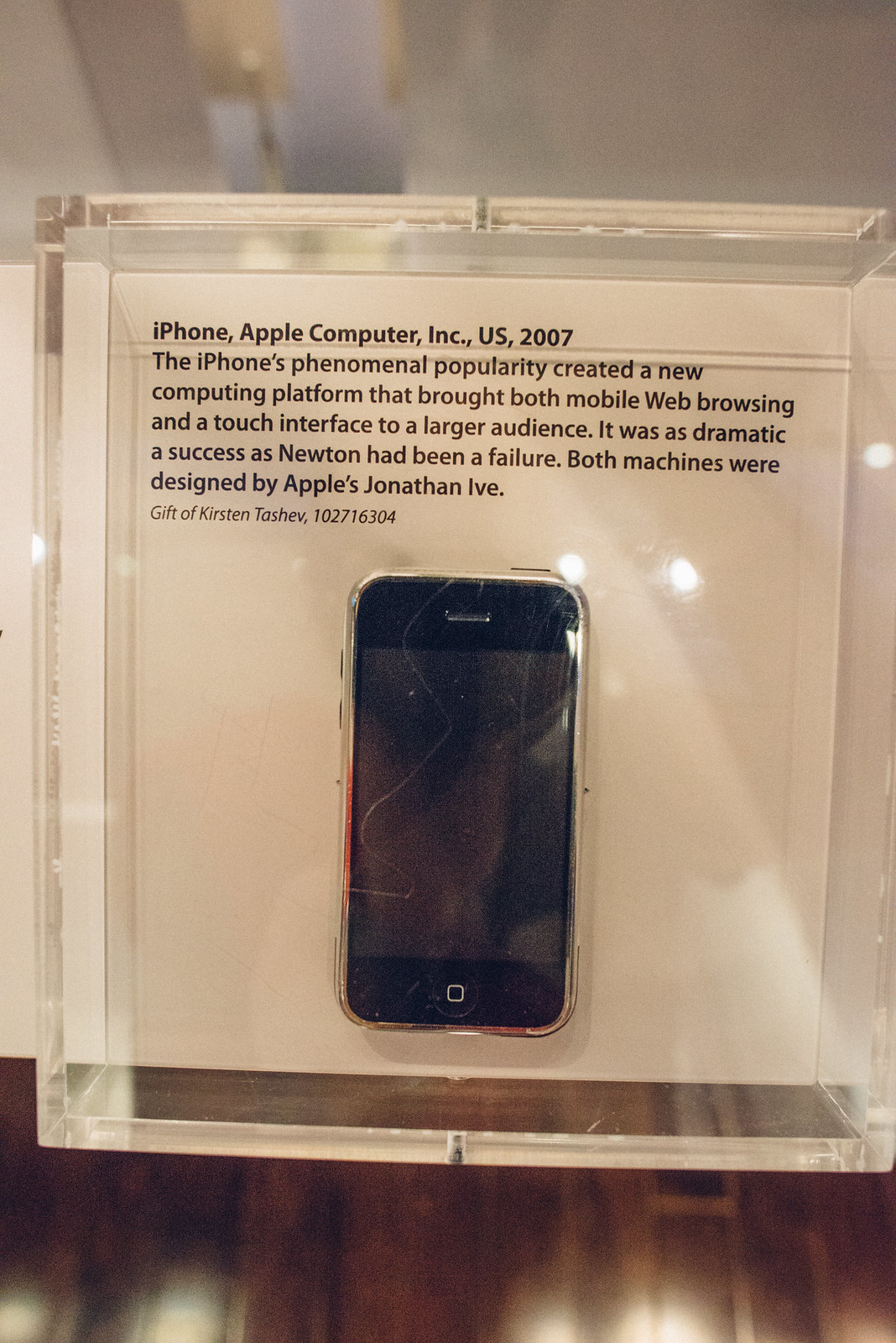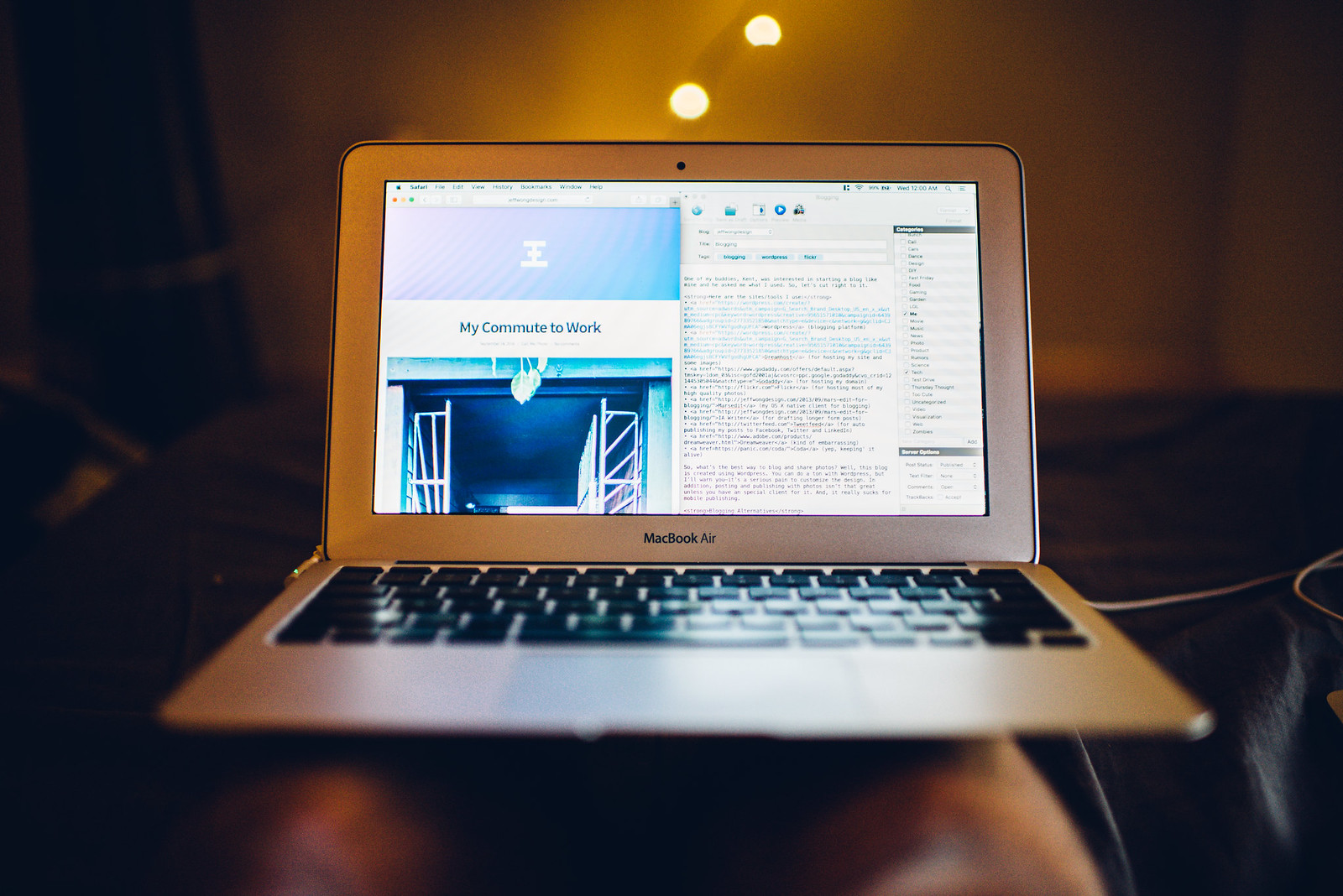Continuing our quest to find more inspiration, our team went to the Computer History Museum this afternoon. Let me first start off by saying that this was an incredible experience, and I highly recommend that you go with a group of engineers. It was pretty fun watching Joe and Rudy geeking out over all the hardware and the history. I have to admit, it was eye opening and the museum gave me much more context on how and why our technology exists.

The museum wasn’t an architectural marvel (compared to MOMA SF), but it had so much substance.
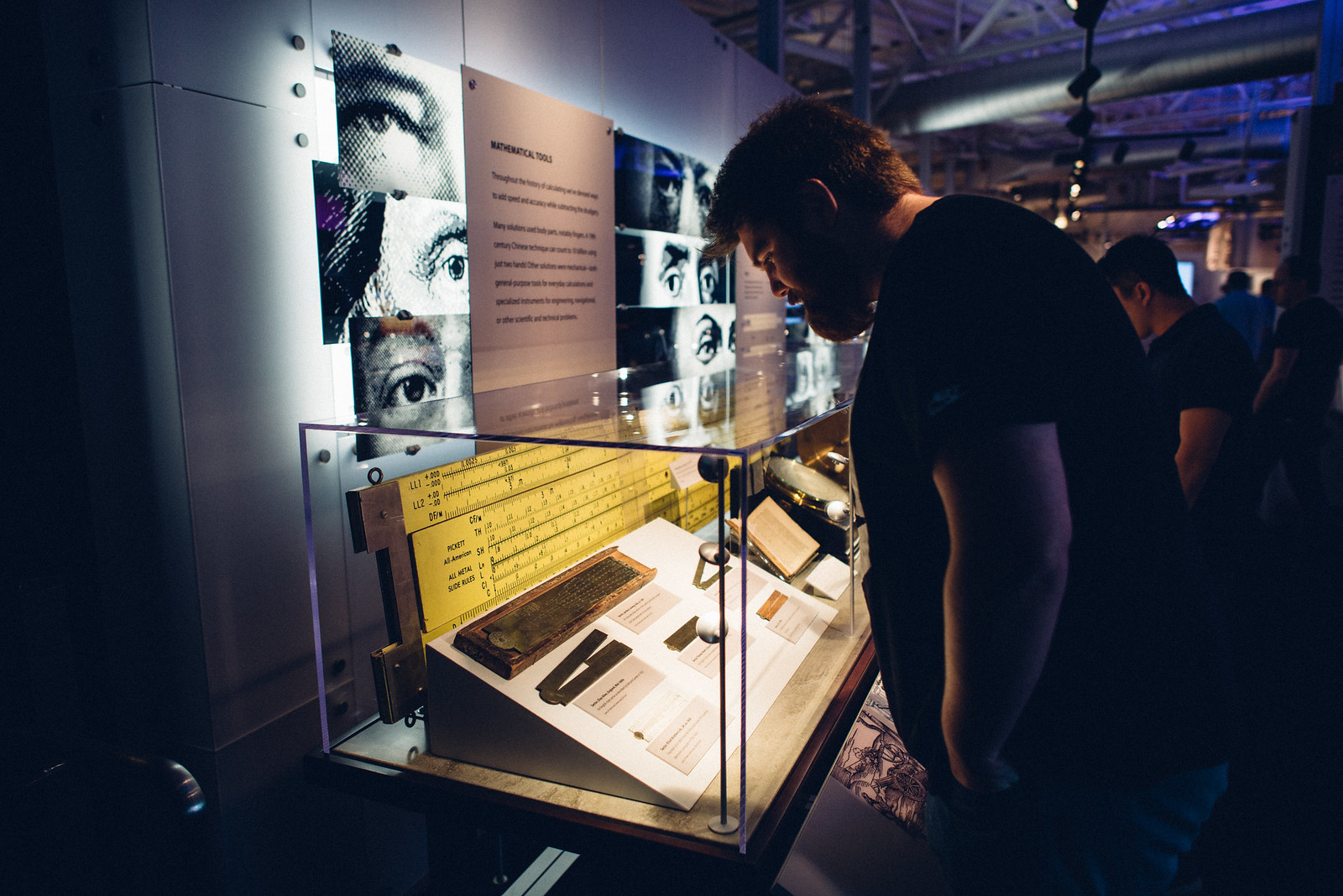
The information is pretty dense, so expect to carve out at least 2-3 hours to go through everything.

To be honest, you could probably spend even more time here if you really wanted to dive deeper. There’s a lot to absorb.

What you’re seeing are the early calculators. Everything was manually driven, and they were used to help aid people do math. In this particular case, this device was used to perform insurance calculations.
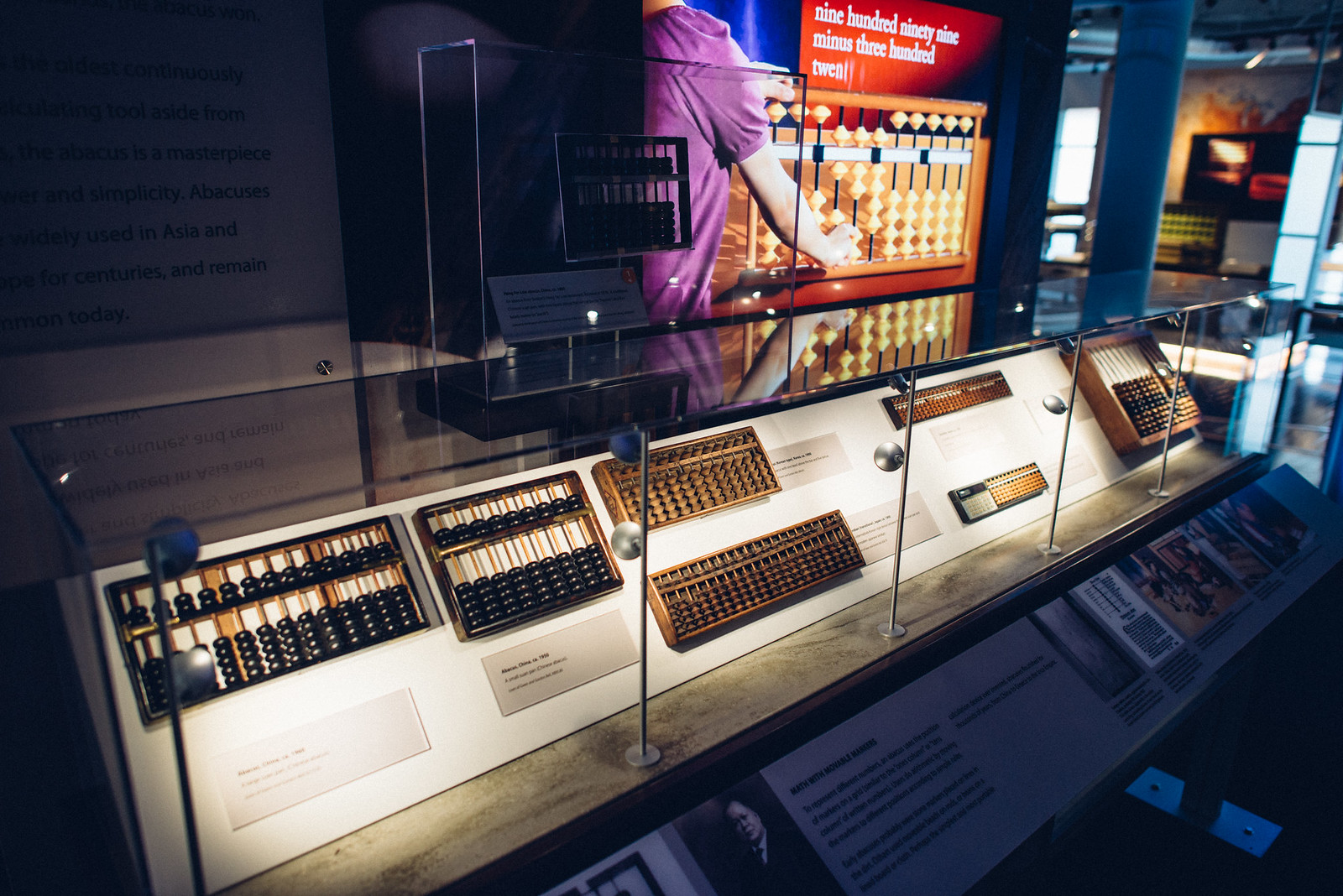
Man, I remember my mom using the abacus when I was a kid.
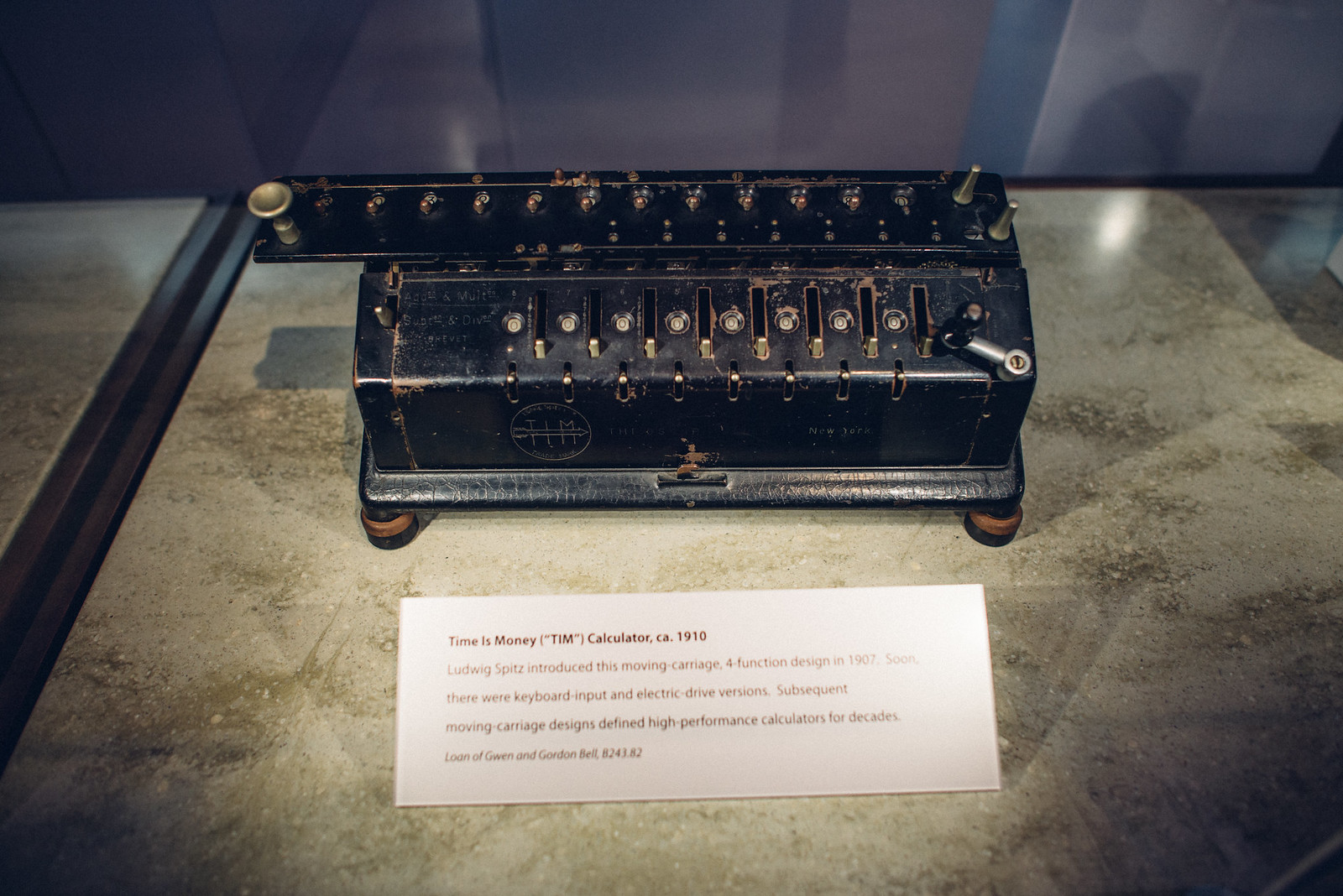
Some of these machines seem so alien. This one was called “Tim”, otherwise as the Time is Money Calculator from 1910.

These were smaller, portable calculators. you had to crank them, and they would help you perform calculations on the fly. People would try to take them apart to see how they work, and could never put them back together. There were over 600 parts in each one, all intricately connected together.

The calculators continued to evolve, so did automation.
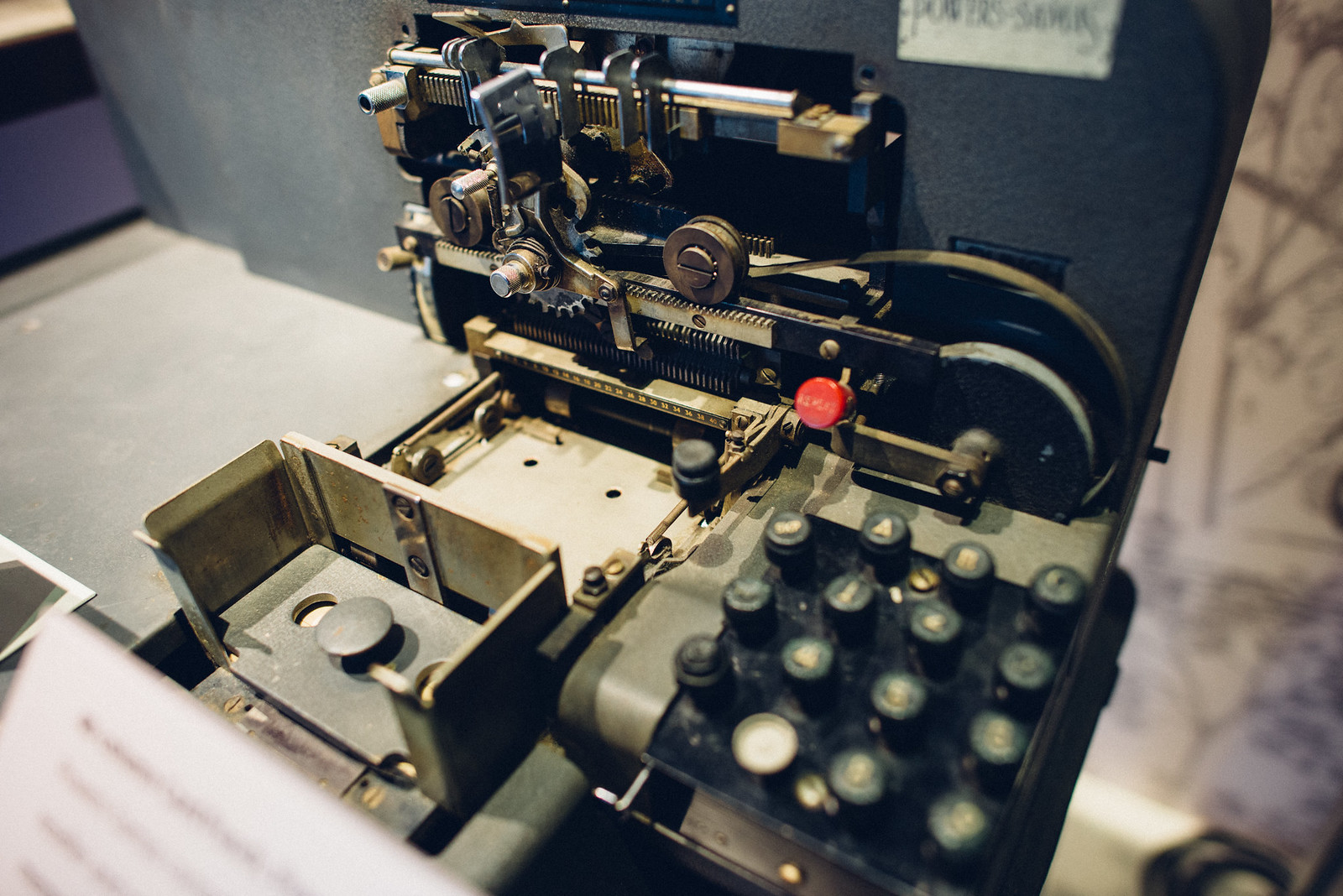
Most of the early computers was used to track time and calculate compensation for workers.
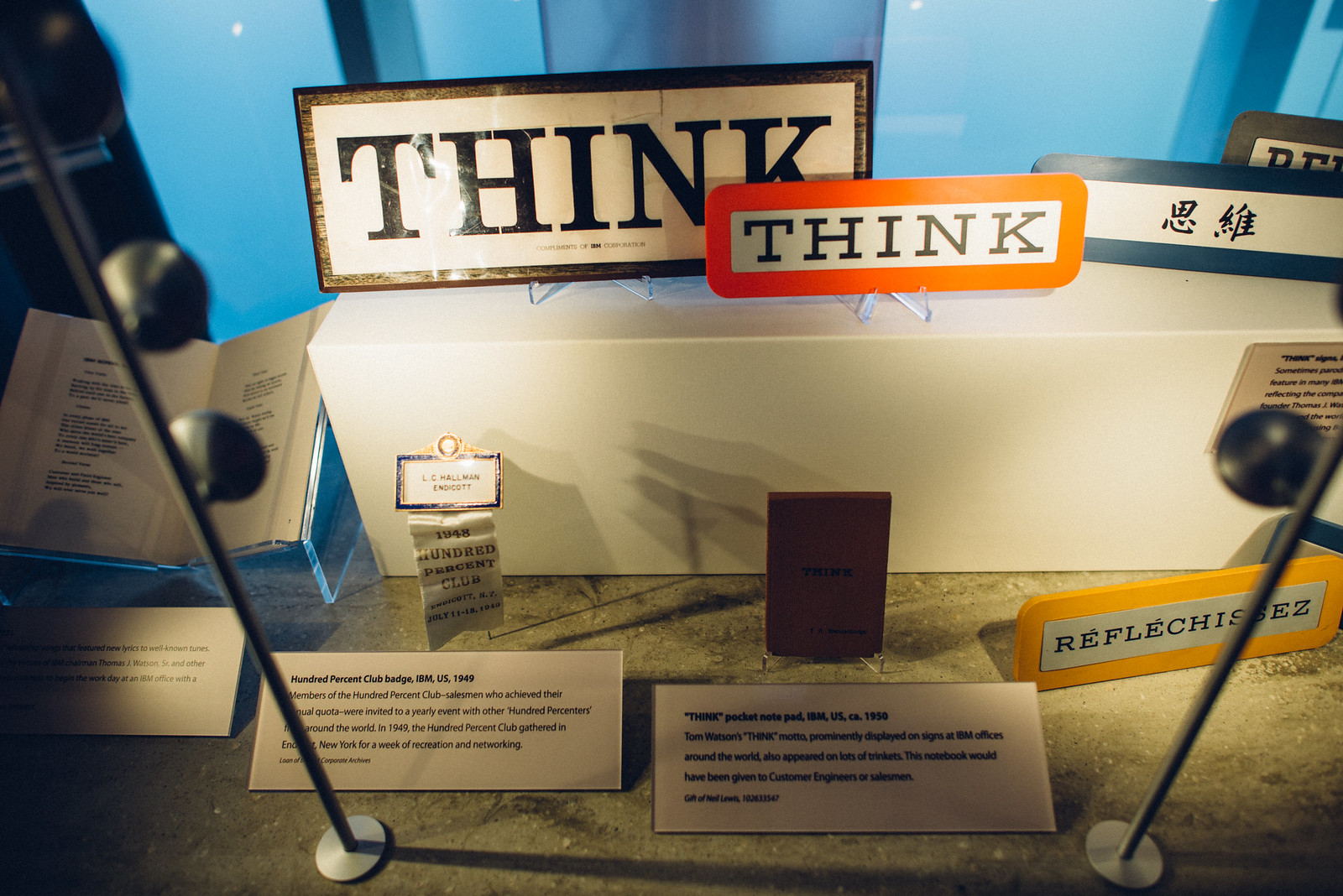
The founder of IBM’s motto was “Think”. Kind of interesting and somewhat motivating. Everyone should have this as a poster somewhere.
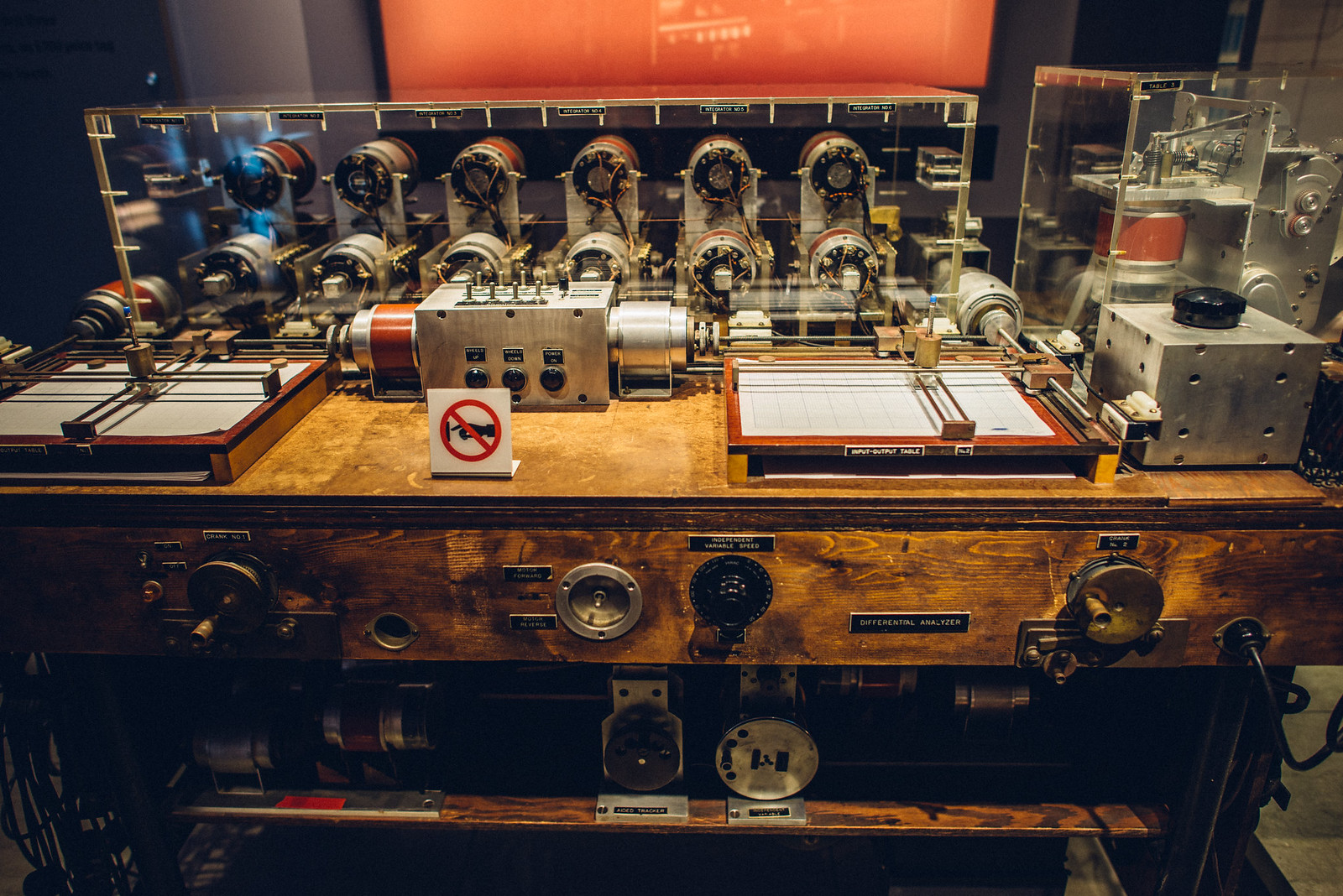
Joe described this as the birth of our first monitors. This machine would literally draw mathematical formulas on graph paper.
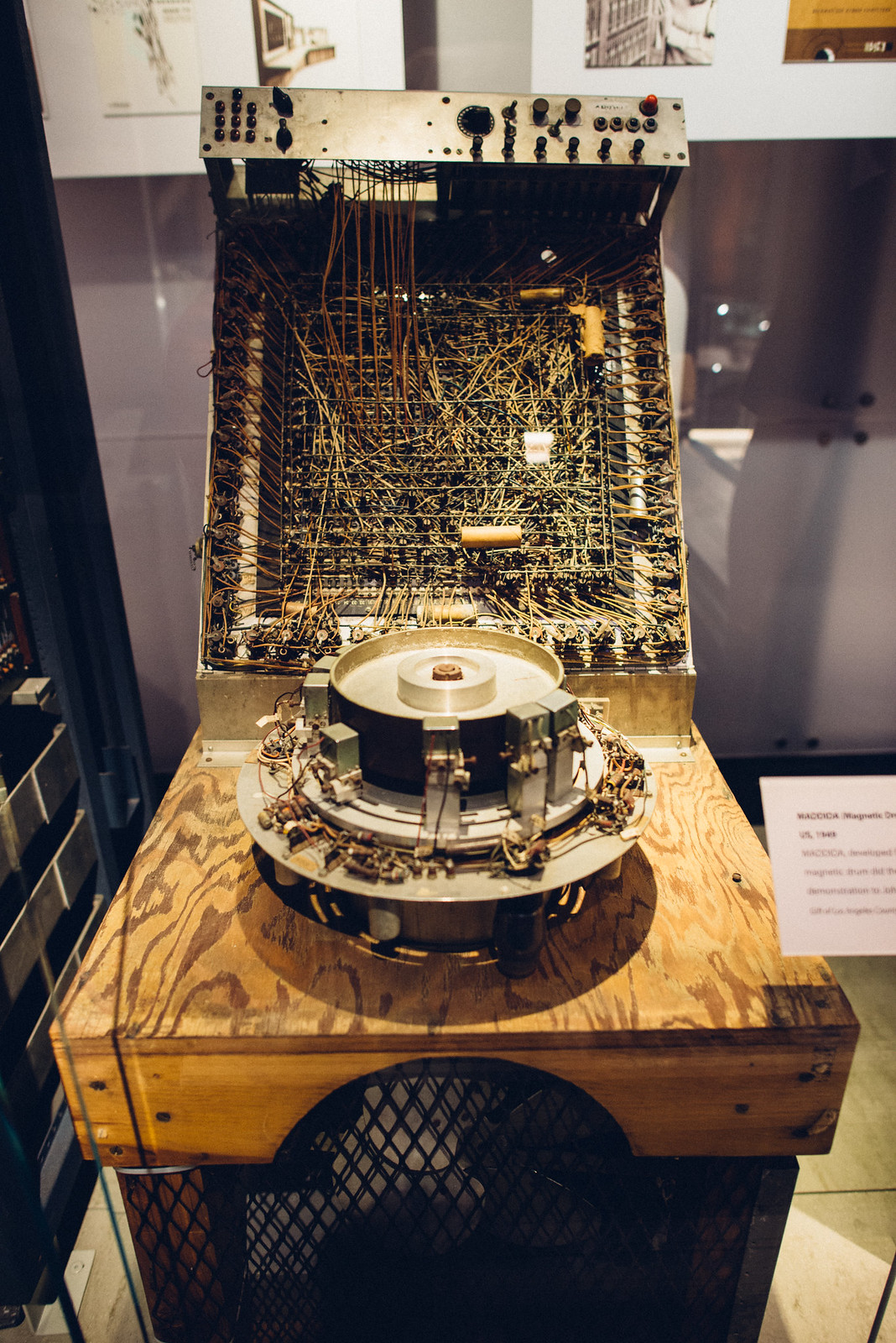
And as crude as this looks, this was the beginning of circuitry. Everything was manually connected, and cooled with some sort of industrial fan. Could you imagine trying to debug something?
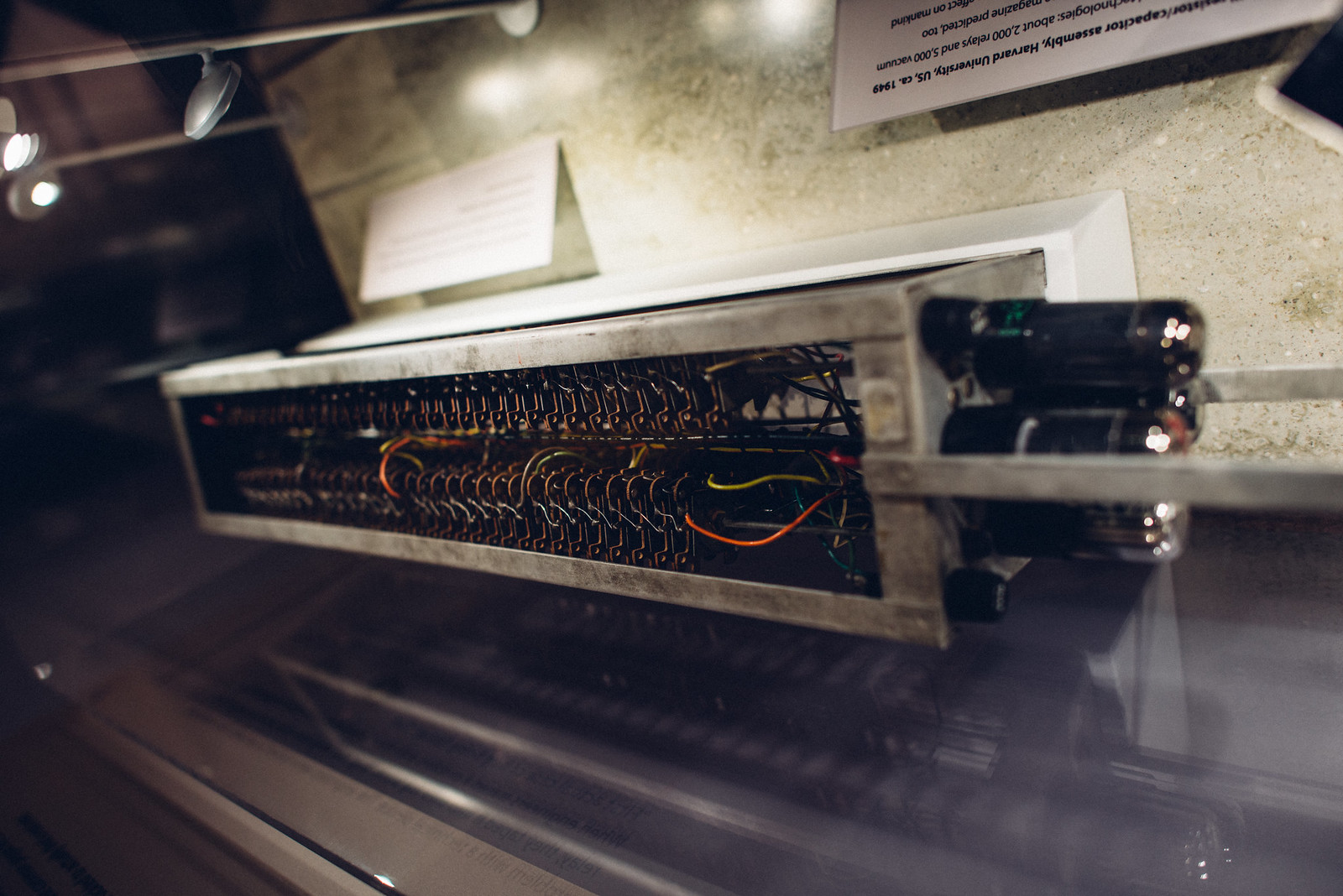
As much as we love today’s technology, we owe most of the innovation to the military. Early on, technology was used to model ballistics. And yeh, technology has a dark history when you start looking at how it’s been used.
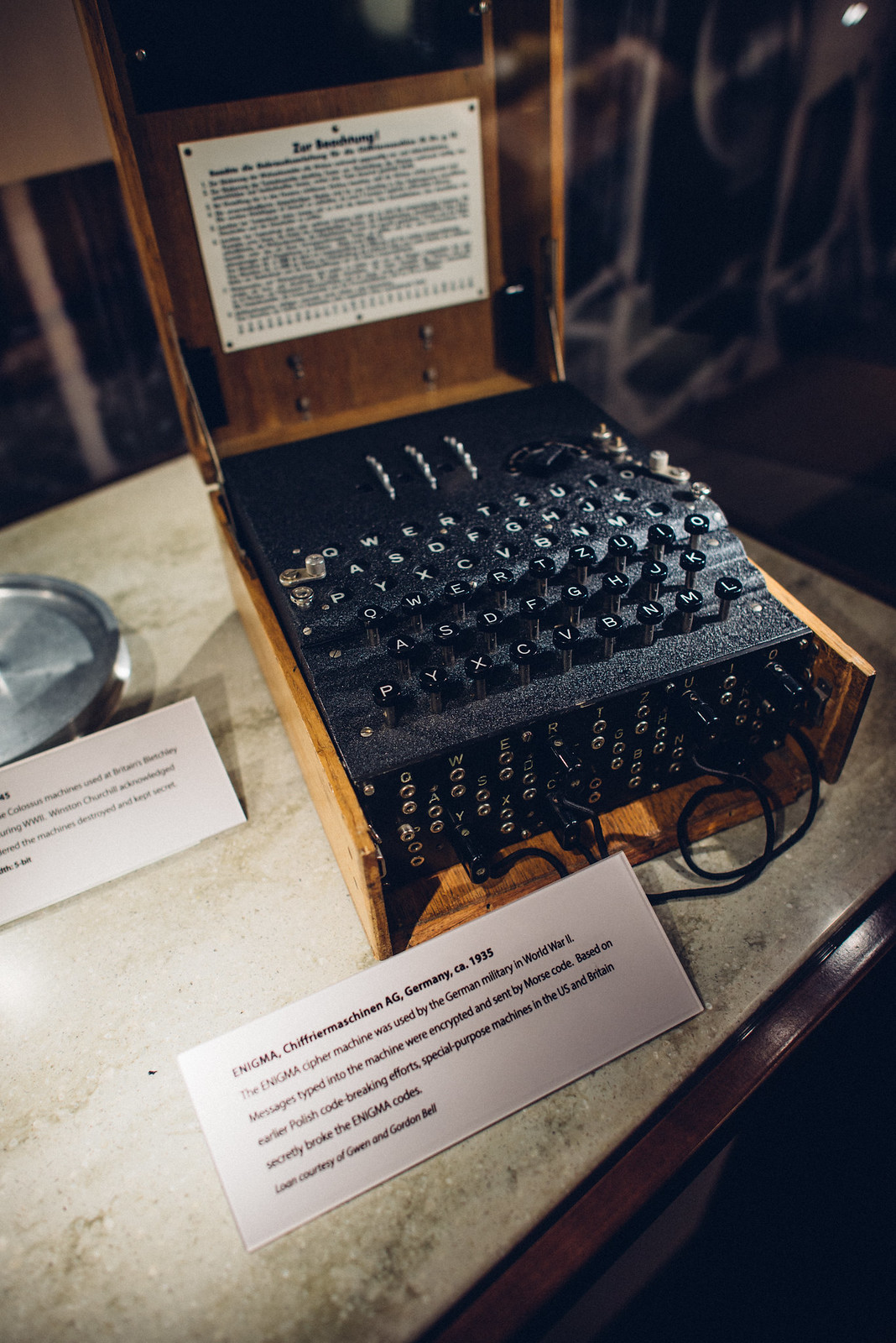
This was the ENIGMA, a machine that encrypted messages for the Nazis. Apparently, it was taken from a German submarine and was later decoded by Alan Turning. By cracking the intercepted codes, the world was able to defeat the Nazis.
The sad thing was that Turing was prosecuted for homosexual acts and was chemically castrated. Two years later, he committed suicide. A mathematical genius that saved the world was brutally punished for being gay.

Computers used to be the size of rooms. You’d think that this was a giant data center, but it’s just an early computer.
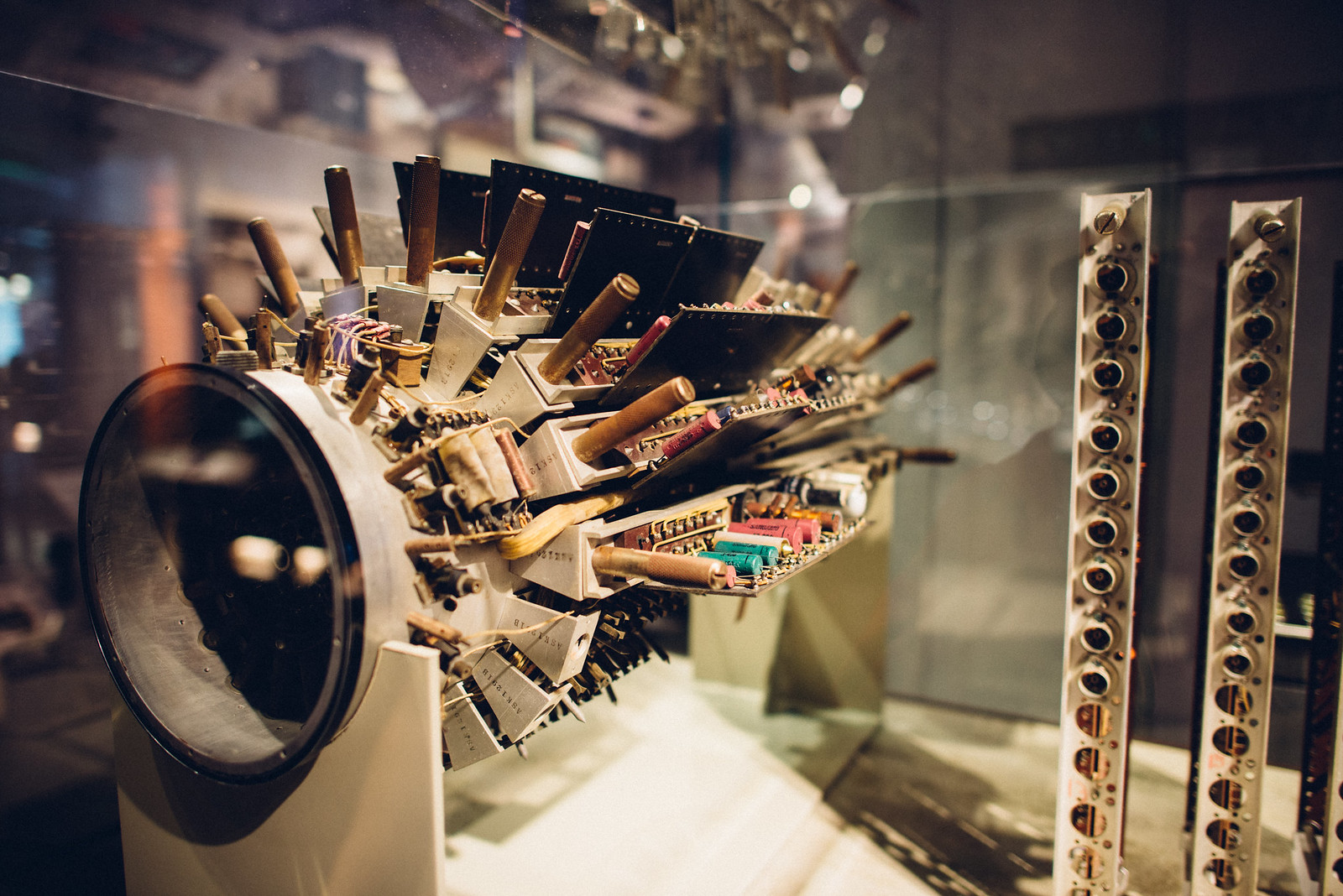
Some of this stuff is just so amazing to look at. As time progressed, circuitry design became more sophisticated. Who else thinks this is art?

Look at all those buttons. Who wouldn’t want to play with that?
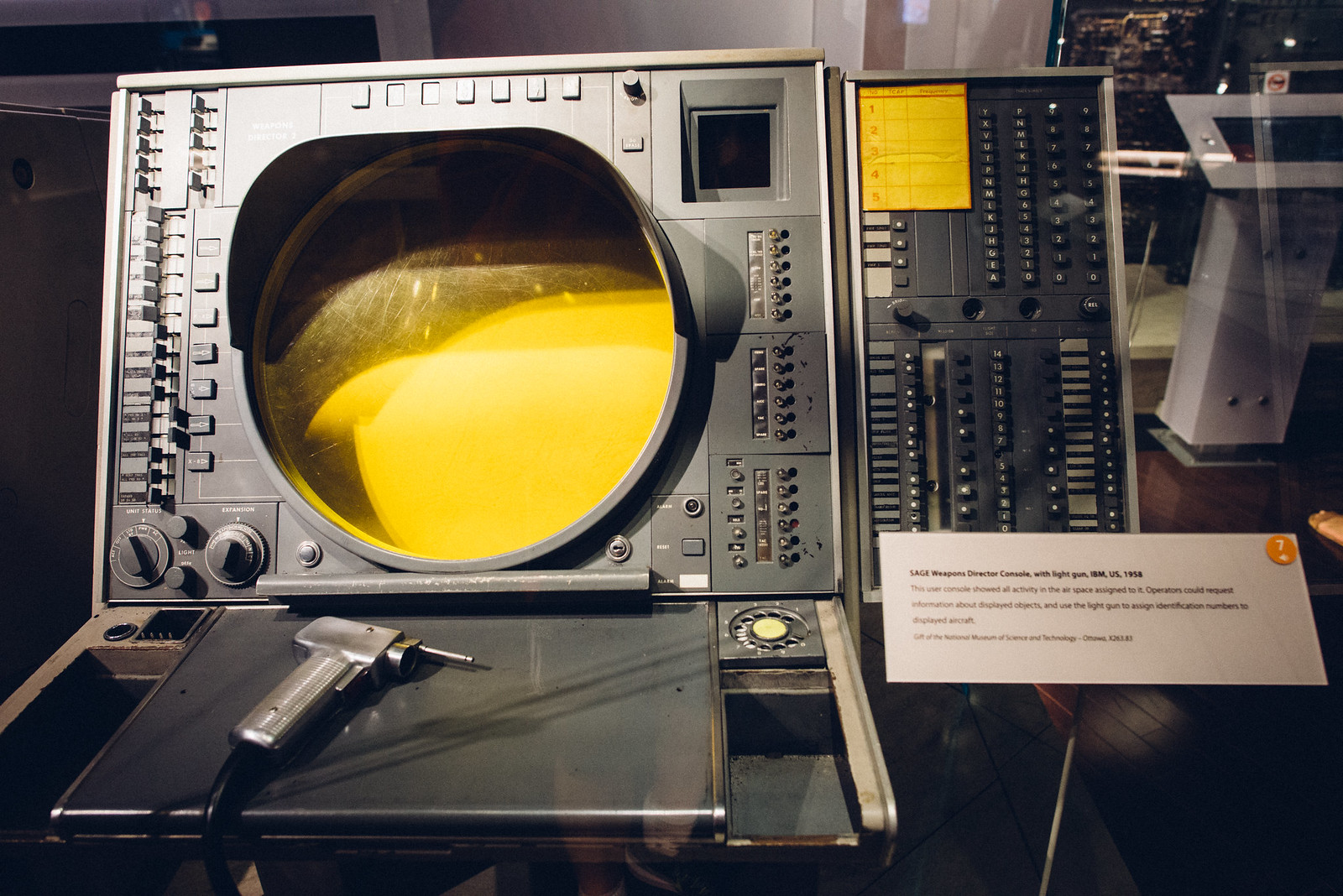
The earliest machine that visually tagged things.

It’s crazy that everything was controlled using tubes. The designs are hypnotic.
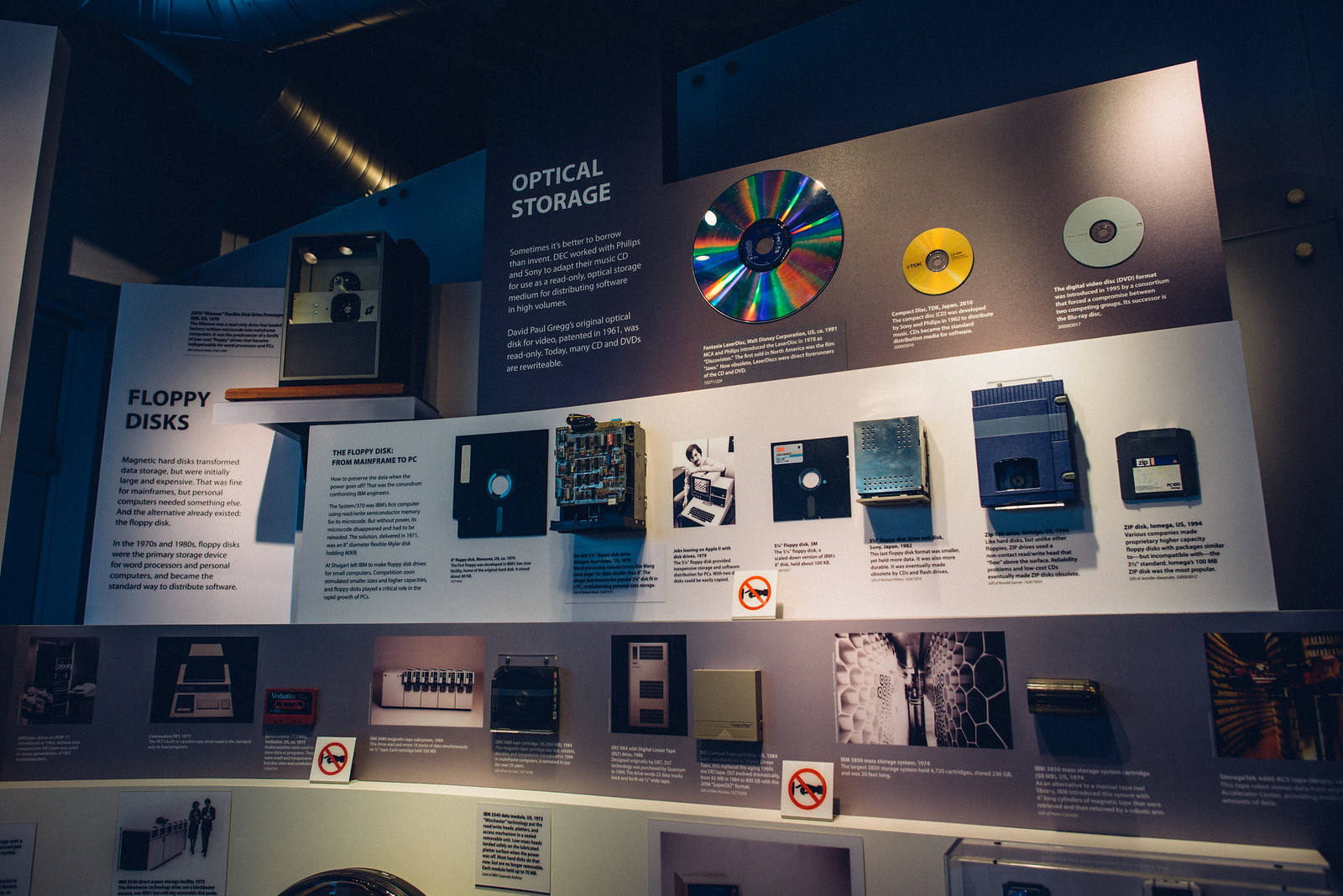
This was a particularly fun part of the exhibit—data storage. It’s funny that CDs are now obsolete.
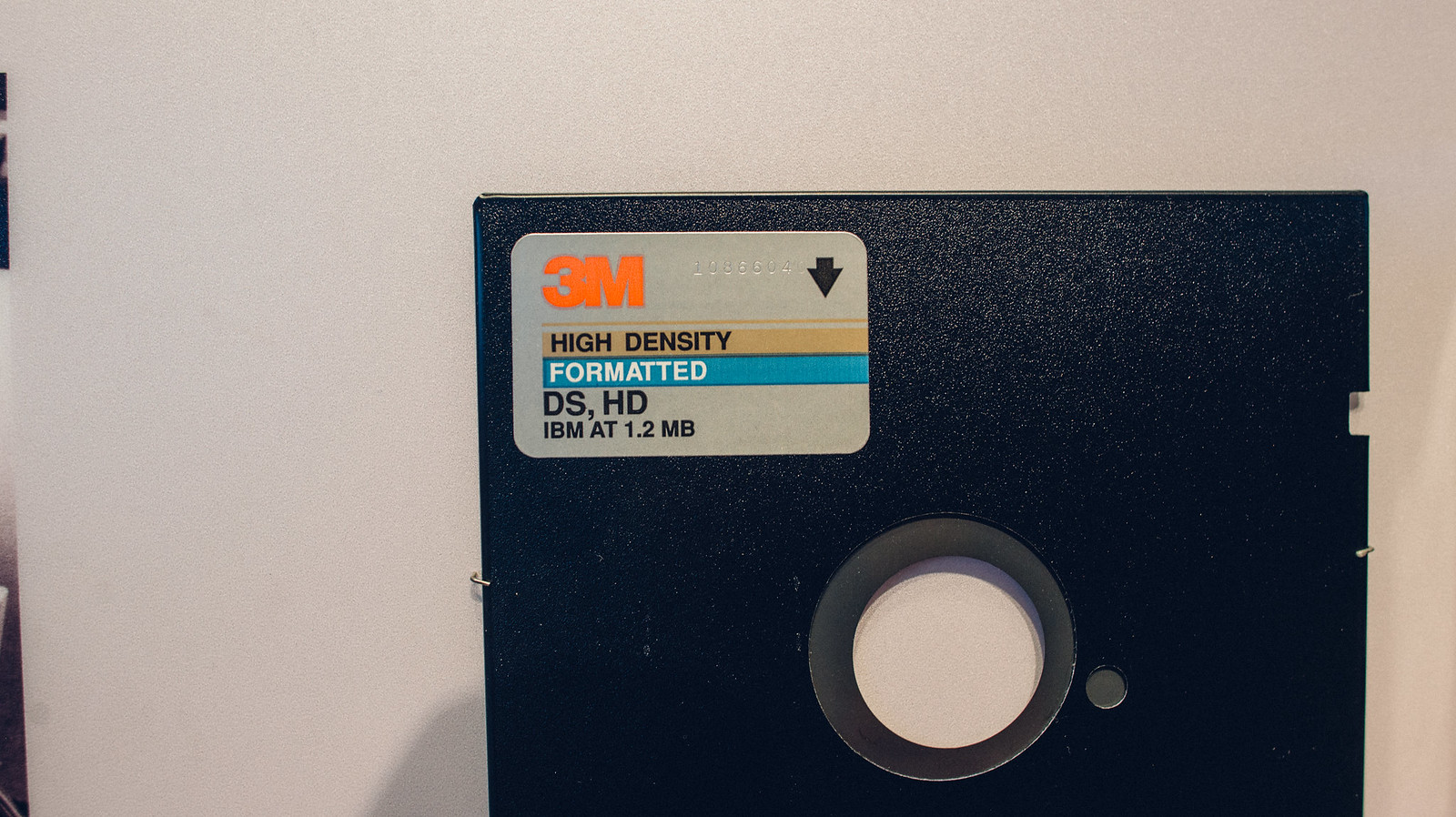
Seriously, do you guys remember hi-density, double sided floppy drives? It’s f’n insane how far we’ve come. I’ll just give you a minute to soak this in. This disk was a scaled-down version of IBM’s 8″ disk, and held 1.2 MB.
1.2 MB!!!
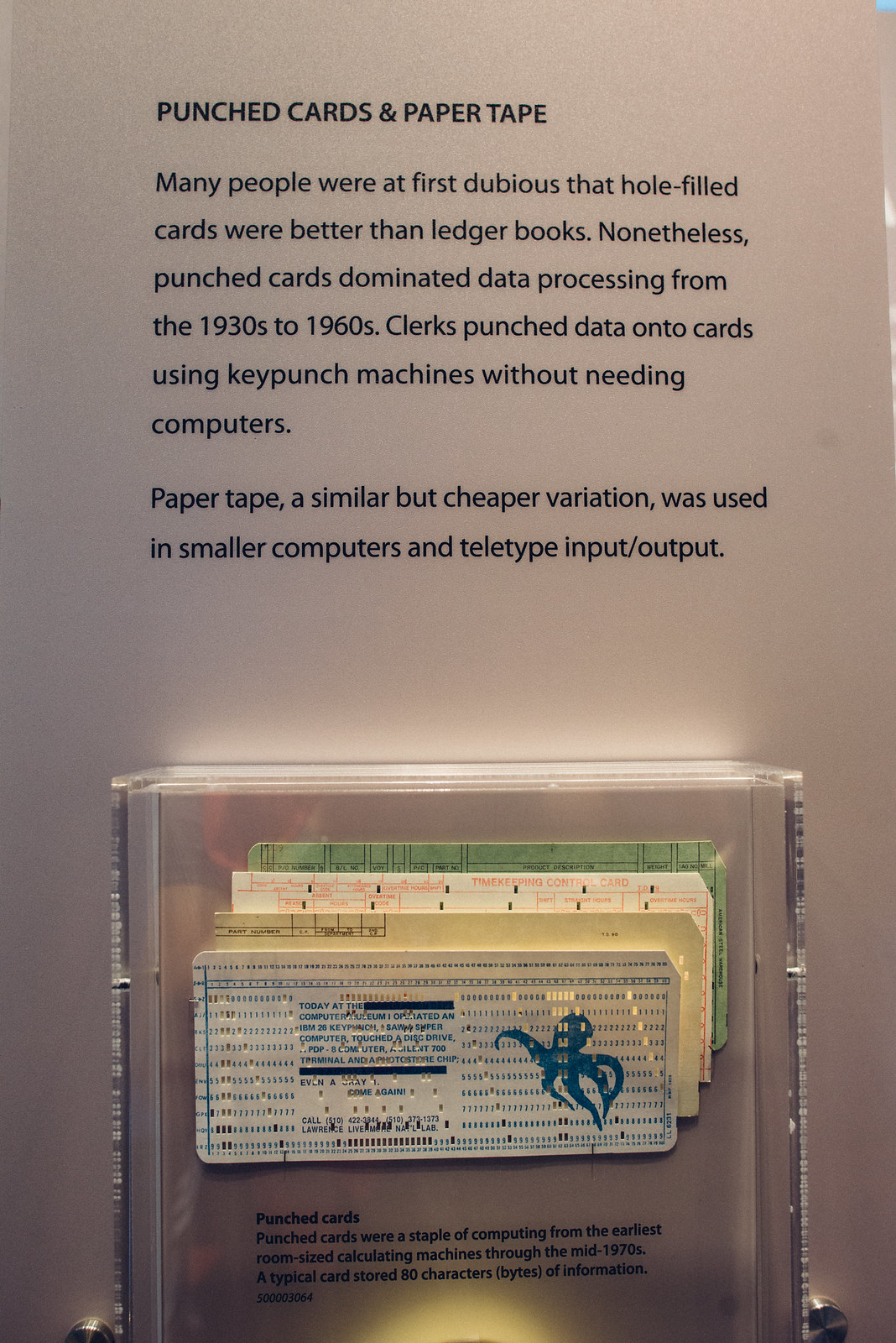
In contrast, the earliest forms of storage were punch cards and paper tape.
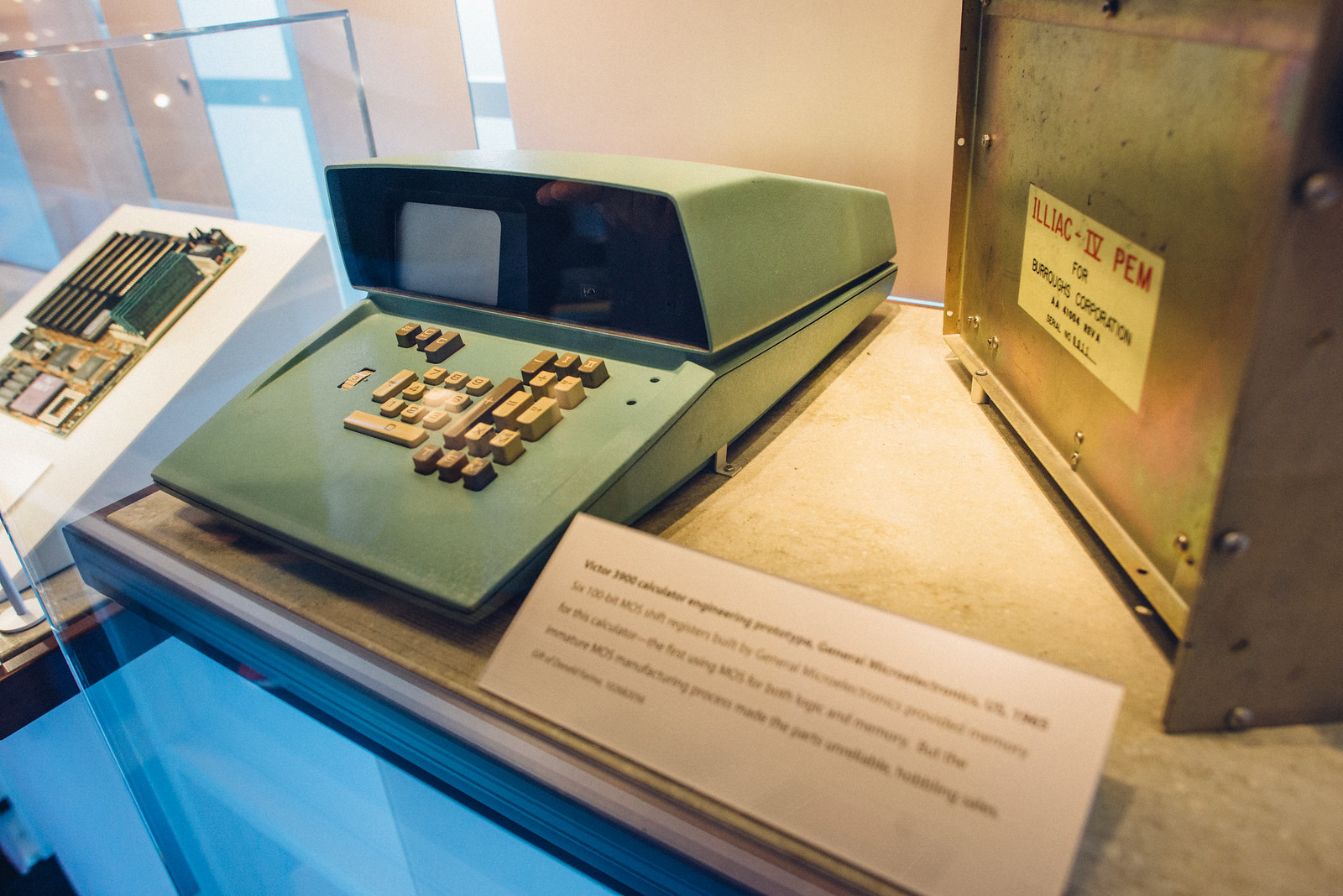
Yes, that green thing was a state-of-the-art calculator.

This is a visualization of how programming languages evolved. It shows about 150 of the thousands of languages that have been invented.
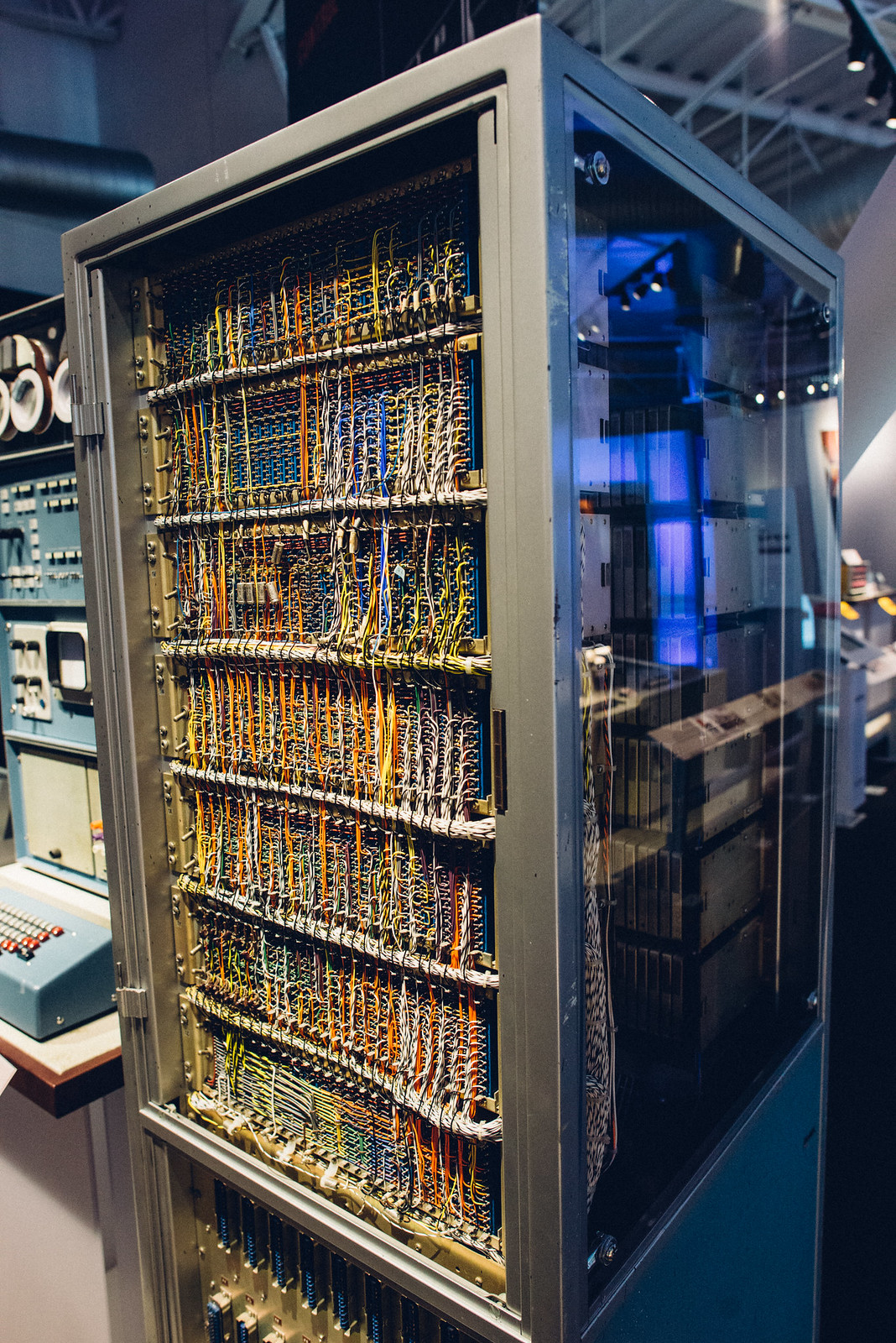
As time progresses, technology miniaturizes… and parallel processing begins.

This was one of the early consumer facing computer products, designed to store recipes for house wives. None were sold.
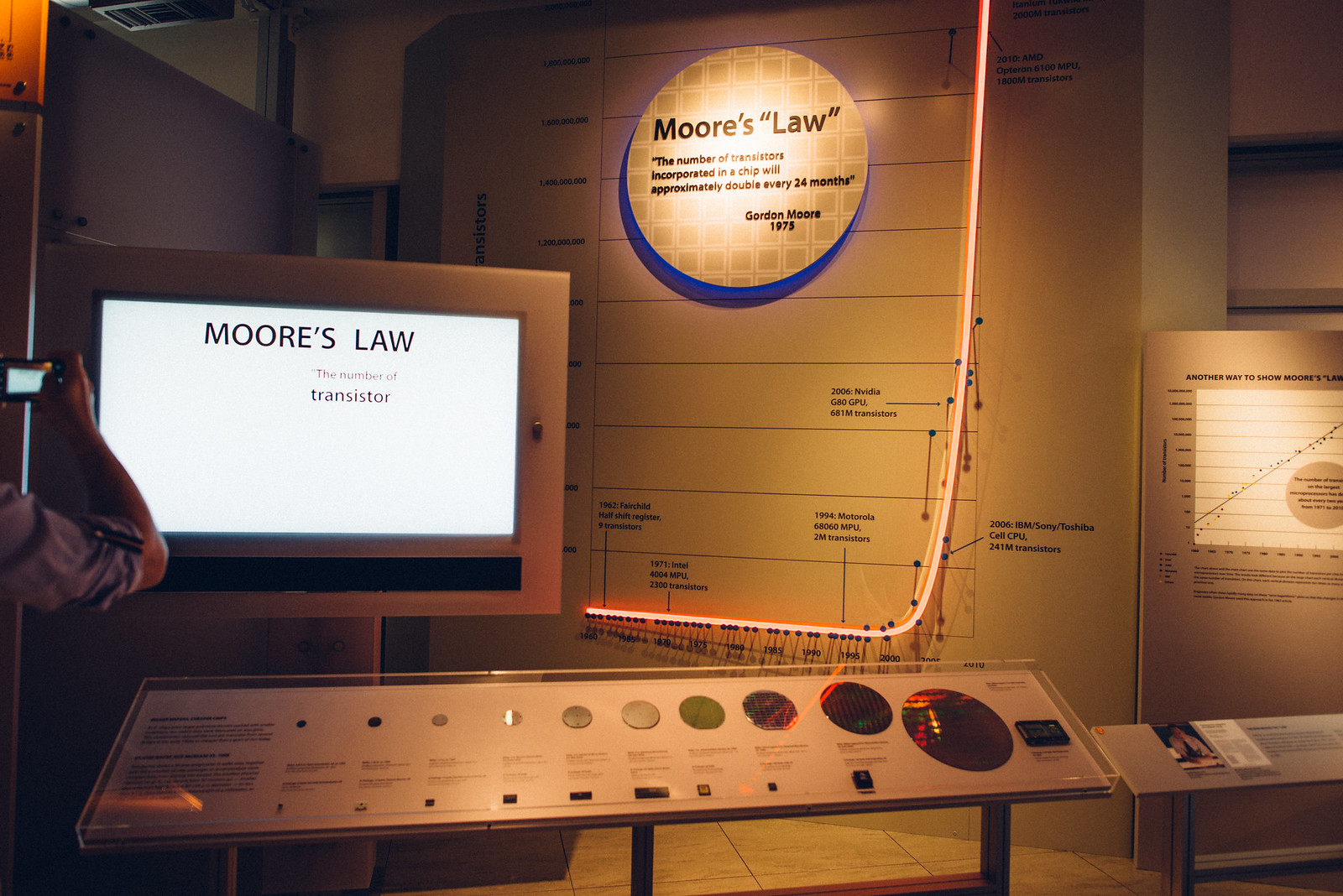
And of course Moore’s “Law”. It seems it’s more of a marketing scheme than actual fact. Joe explained that for the first time in history, we are no longer exponentially advancing. I need to investigate this a little more. I’m not sure exactly what all of it means, but it’s fascinating.

This shows how a silicon ingot becomes a computer chip. Check out how they’re made here.
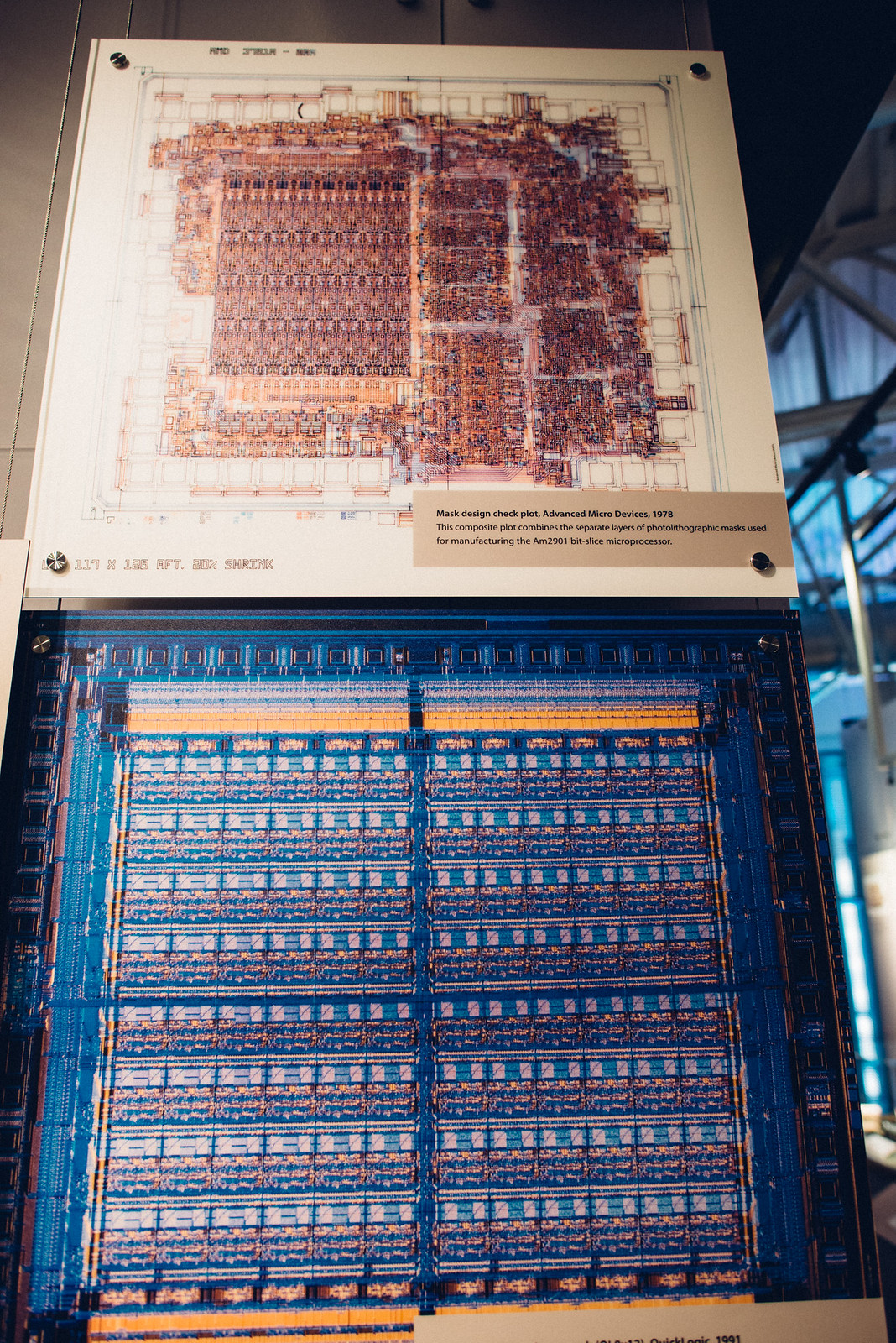
Here’s a micro-chip under tremendous magnification.

Then we checked out some robotics.
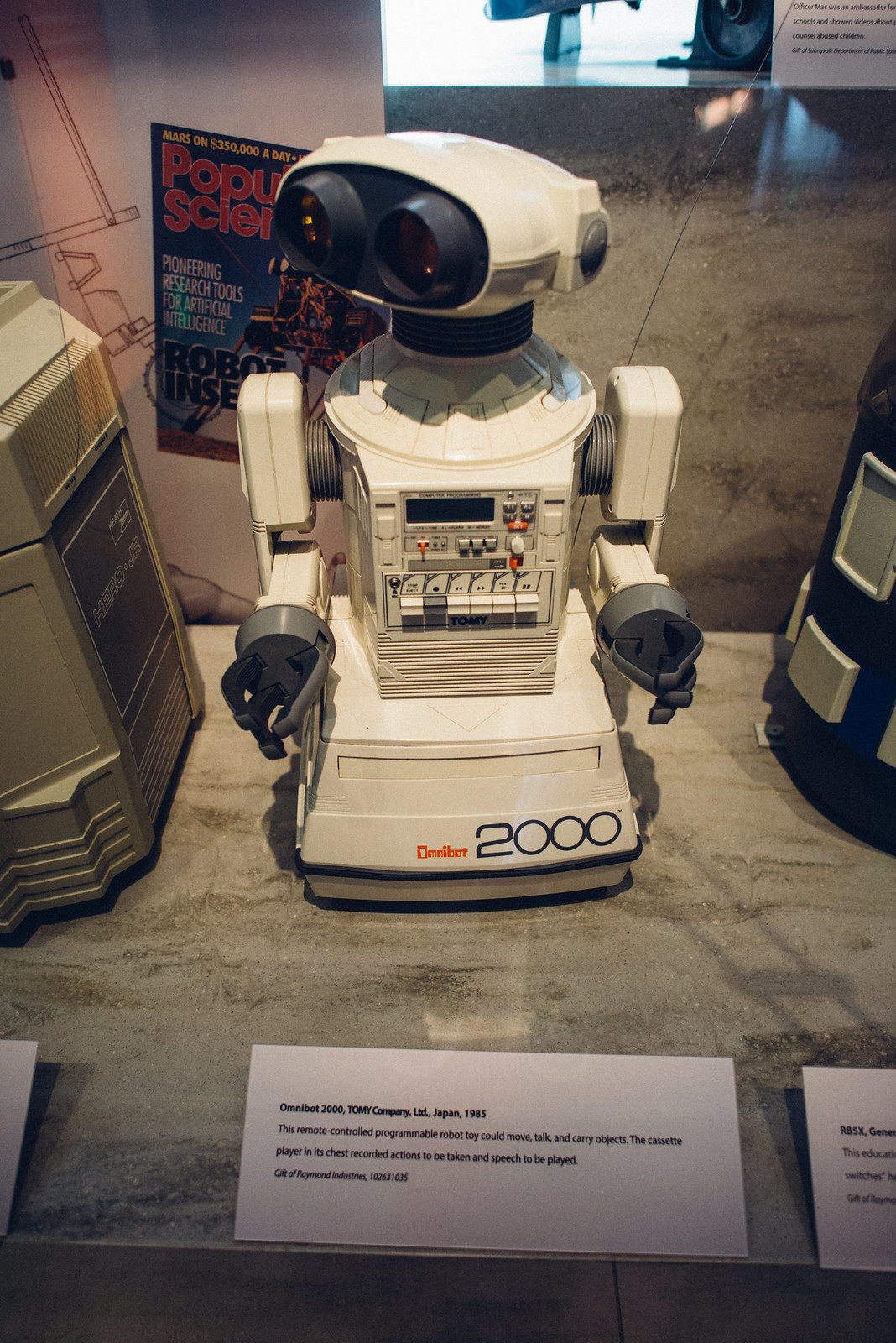
I have a new found appreciation for all the effort that went into building this machine.

This was a really fun part of the exhibit—gaming. Joe explained how the gaming industry has really pushed graphic technology forward. In many ways, gaming has pioneered virtual reality.

This, my friend, was my childhood. I loved the gold version of zelda—what a brilliant concept.
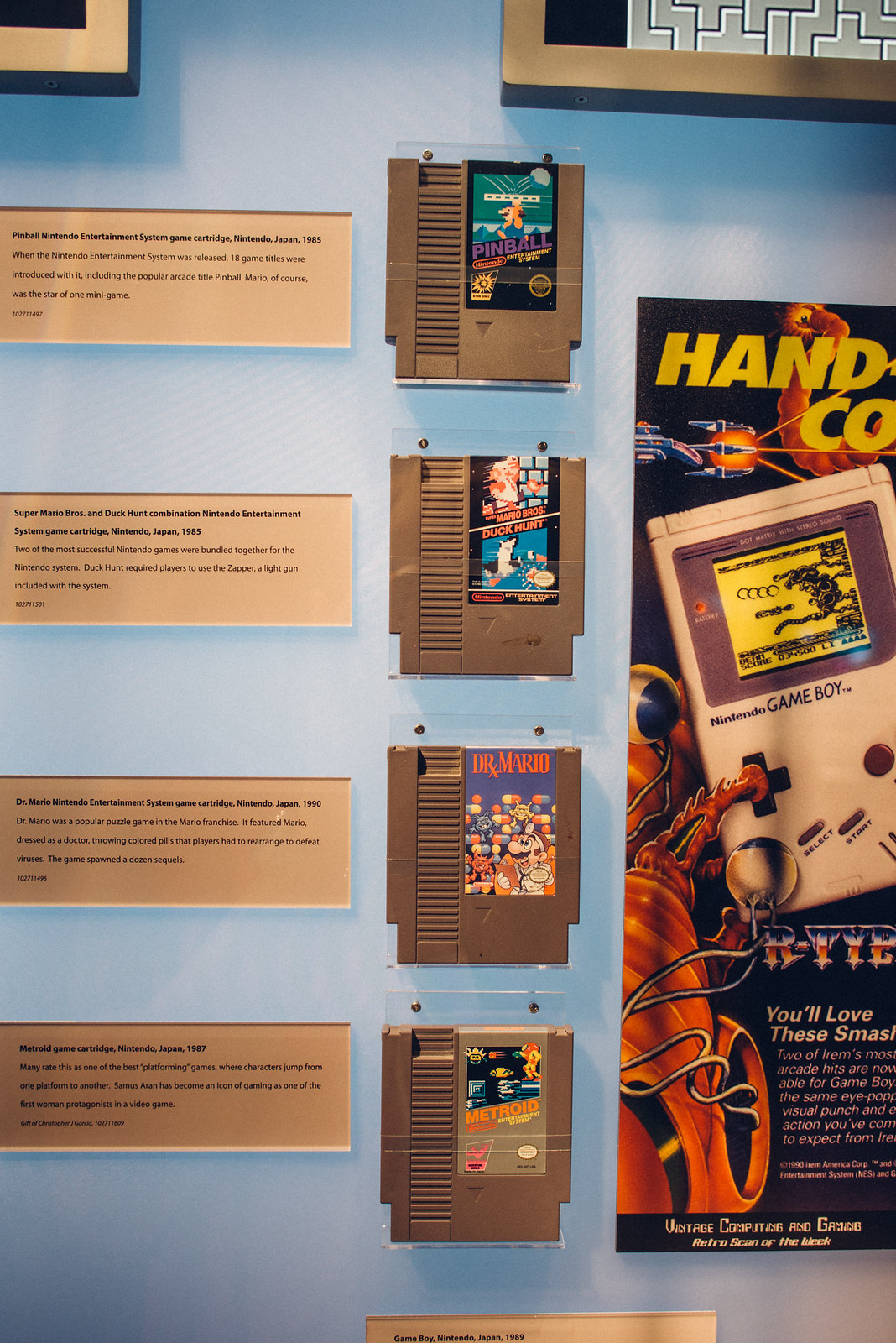
And yes, that’s Dr. Mario over there! This brings back so many memories. I can’t believe that I grew up during this time.

The Atari—it was before my time, but I recall some kids with it.

And this one is for you old timers.

No museum would be complete without including Apple.

Here’s a Commodore, running off a tape. Say whaaaaaaaaat???

Variations of all the early computers, designed for consumers.

And here are the tablets before the iPads.
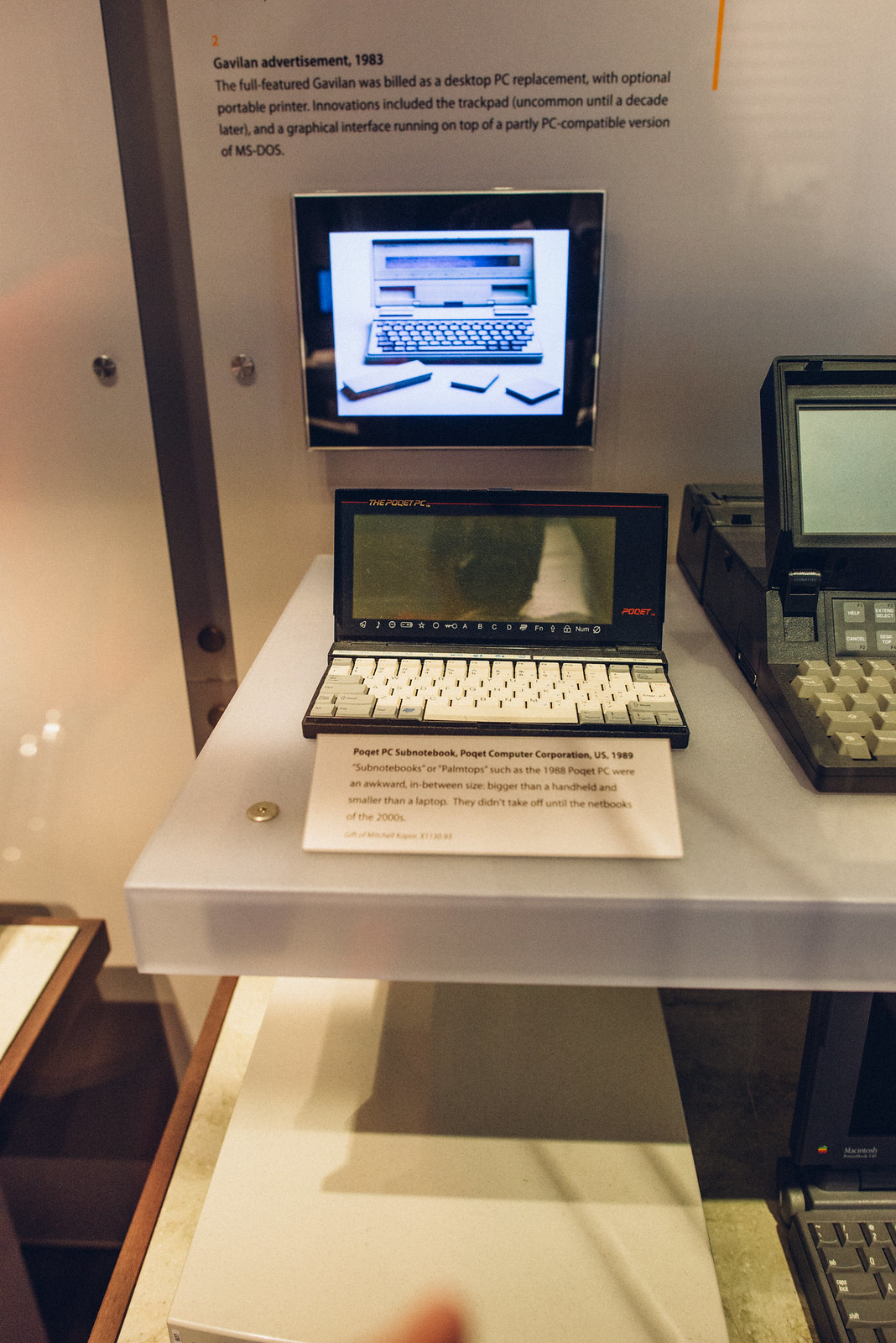
And the sub-notebooks before the Macbook Airs.
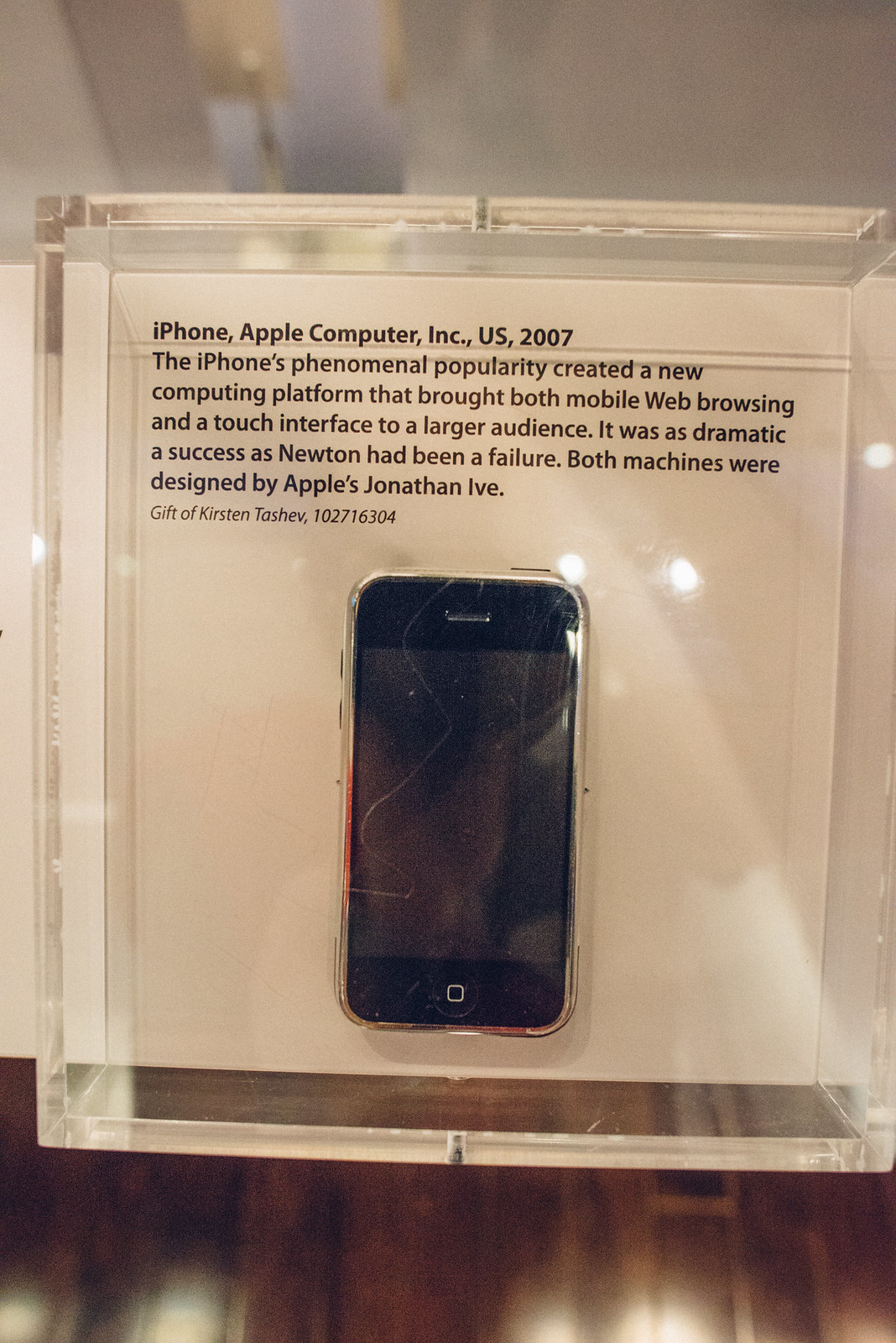
And the greatest moment in modern history, the iPhone. Anyone still have their original? Don’t sell it—keep it forever. I was stupid and sold mine. Doh!
This museum really opened up my eyes—I can’t believe how much effort went into the computer I’m using to blog this instance. We live in such an incredible time, and I’m so happy to be experiencing it.
Okay, let’s end it here. That was a lot to go through. If you’re ever in town, you should definitely go check this exhibit out.